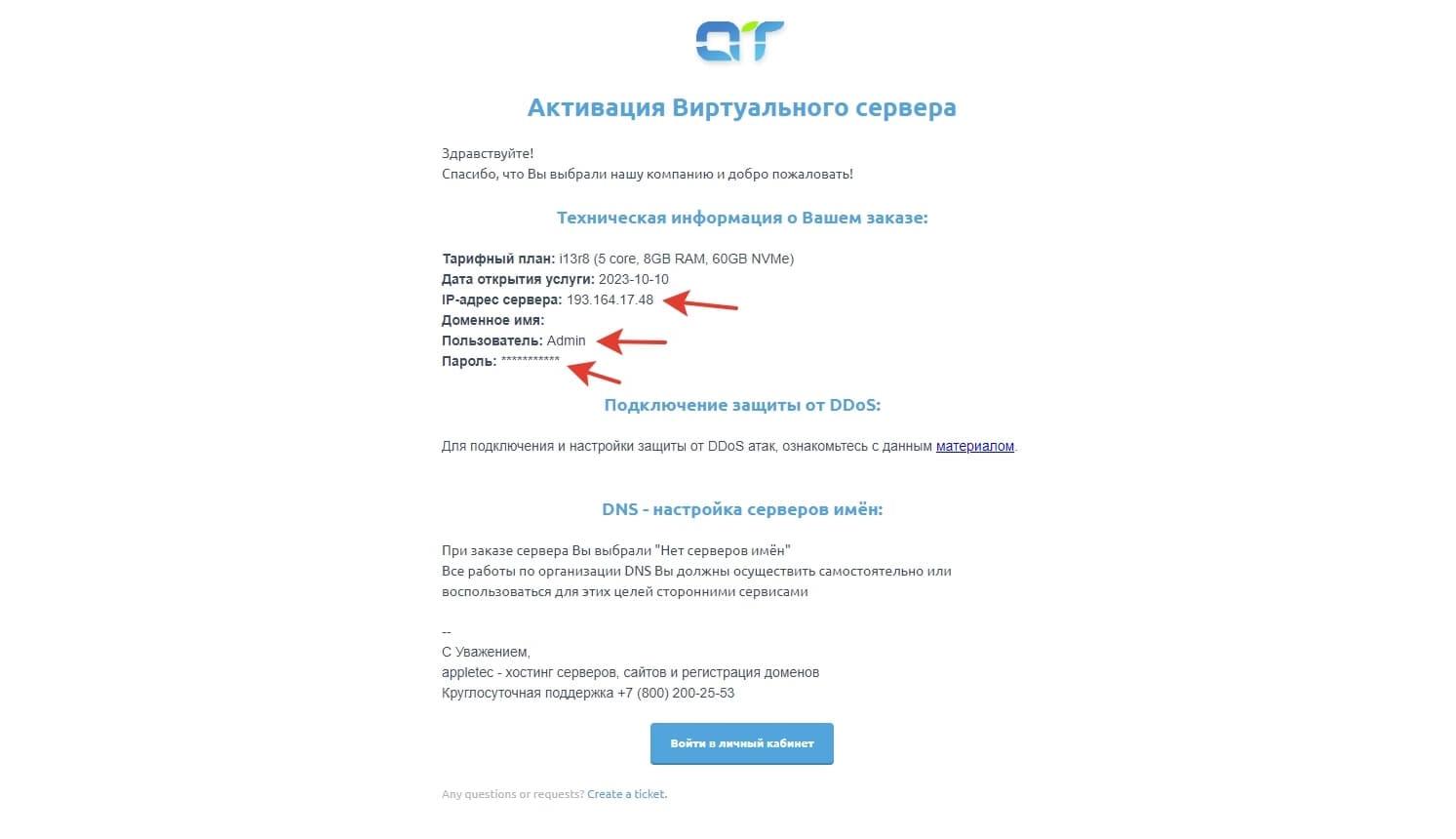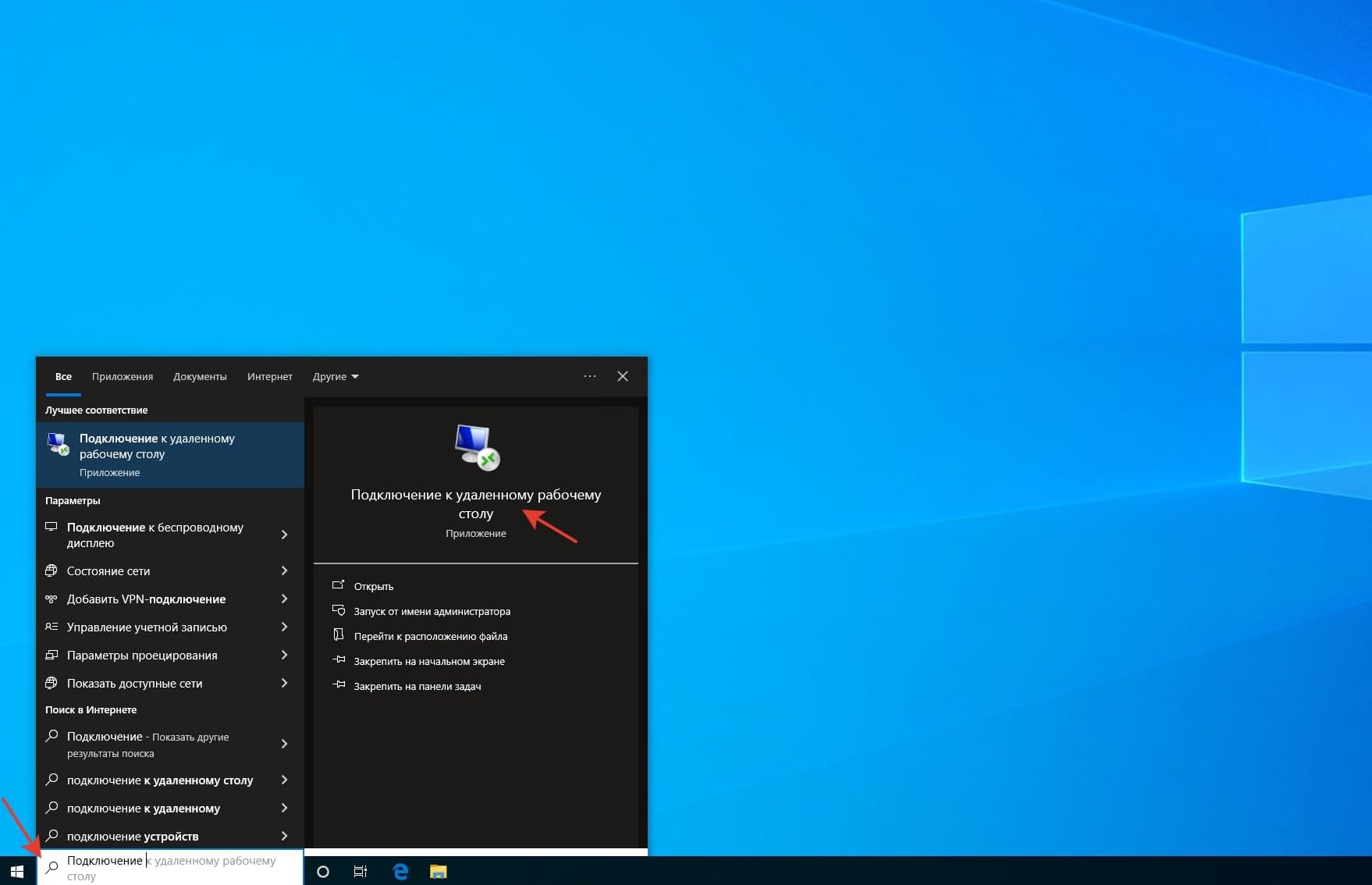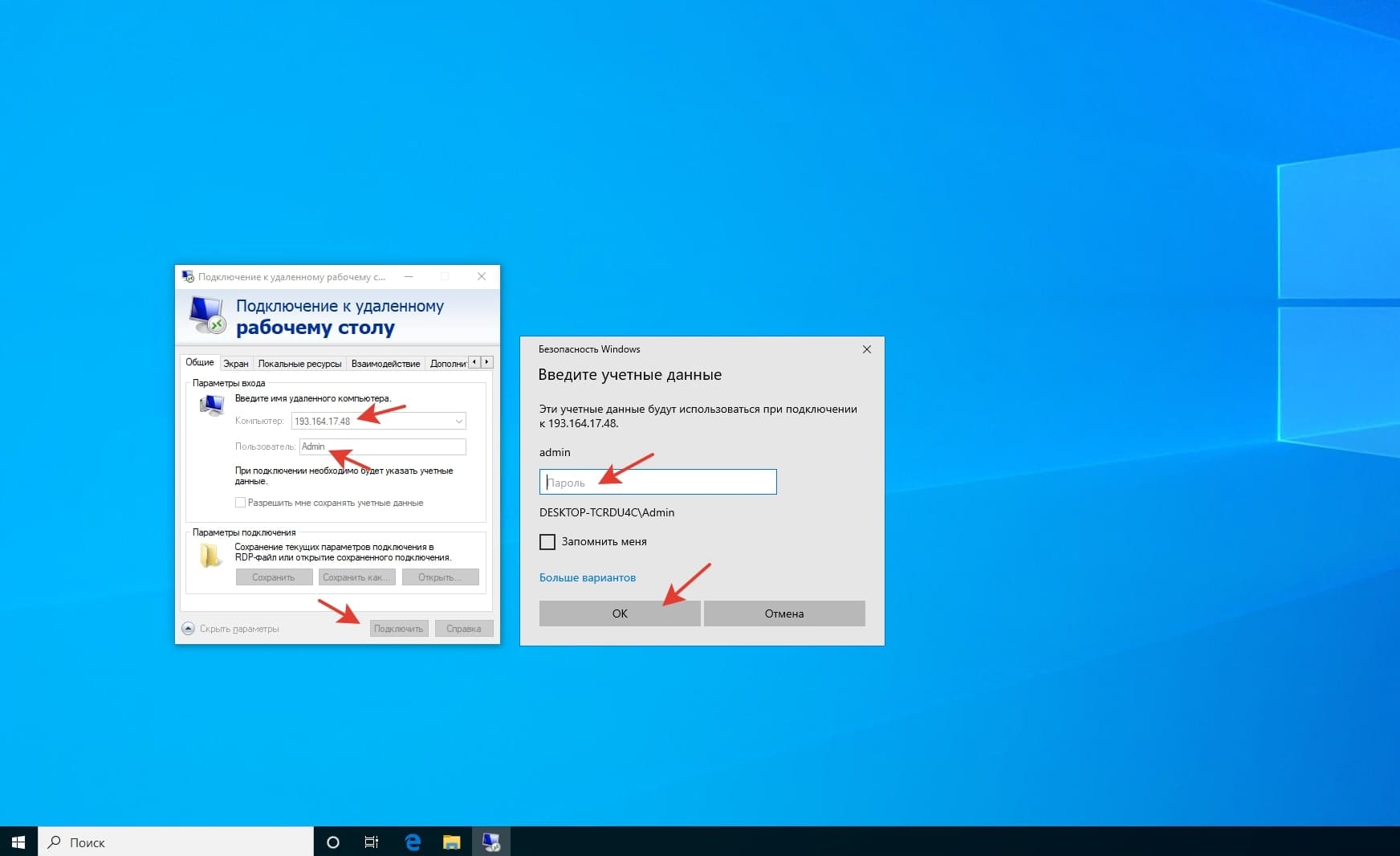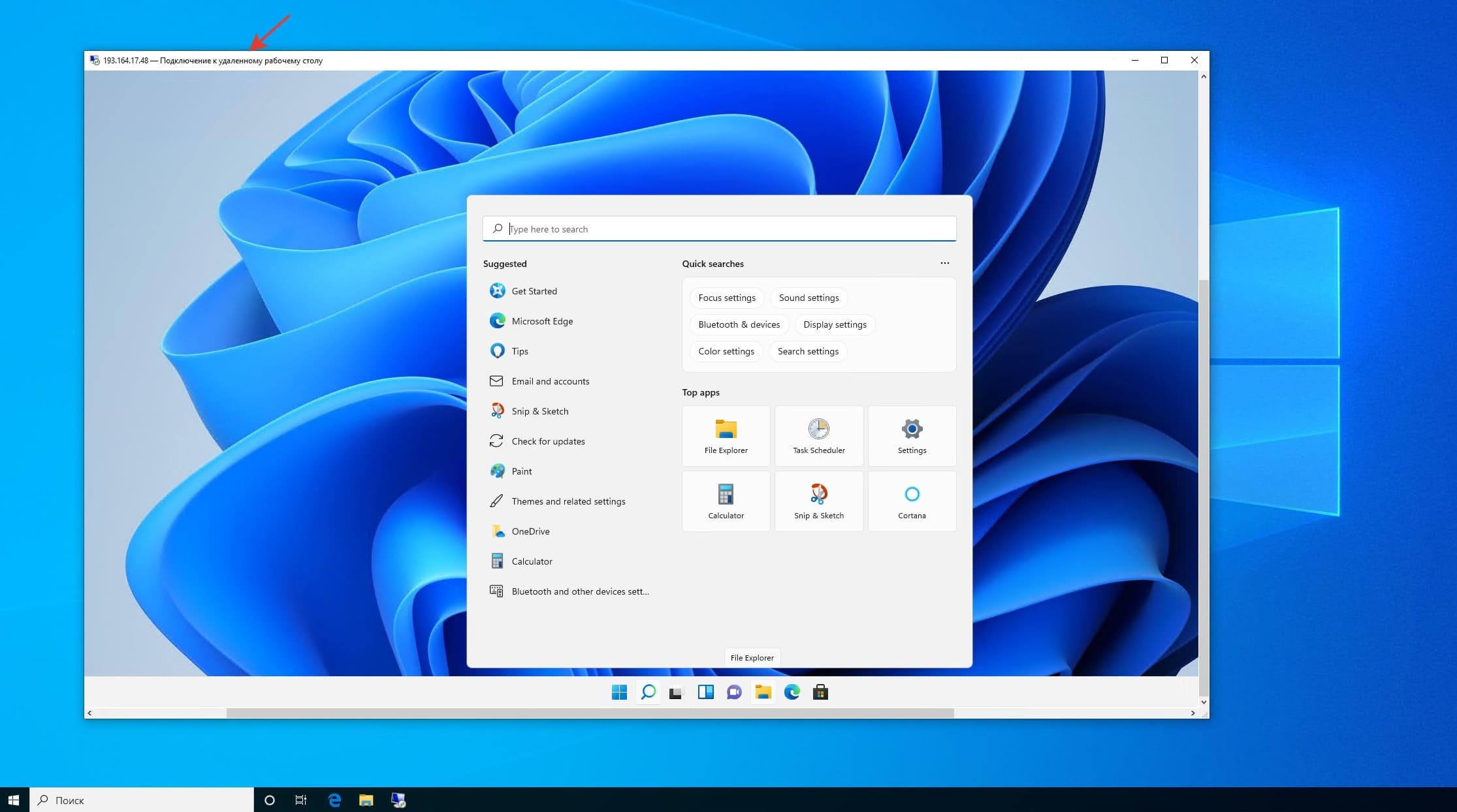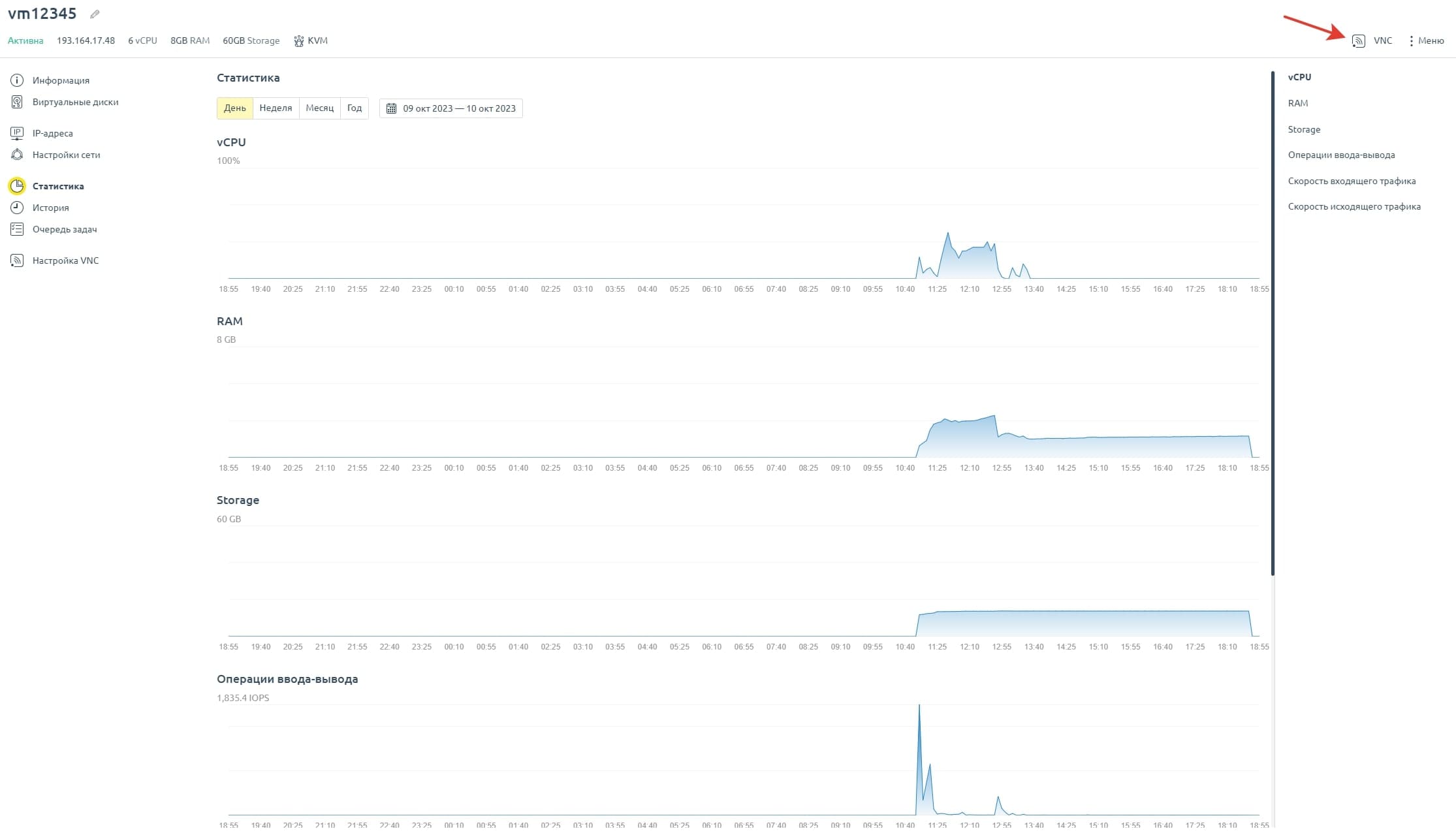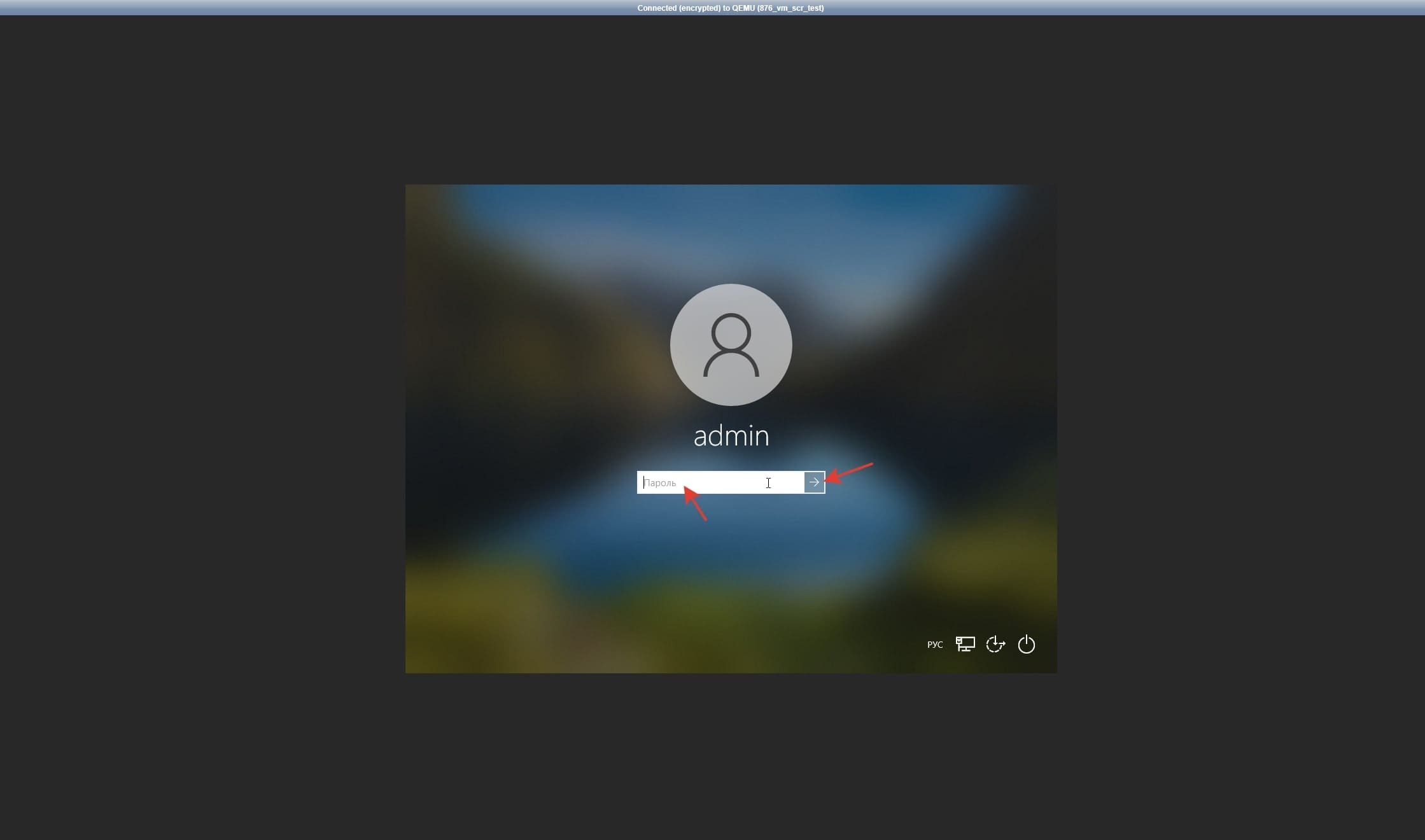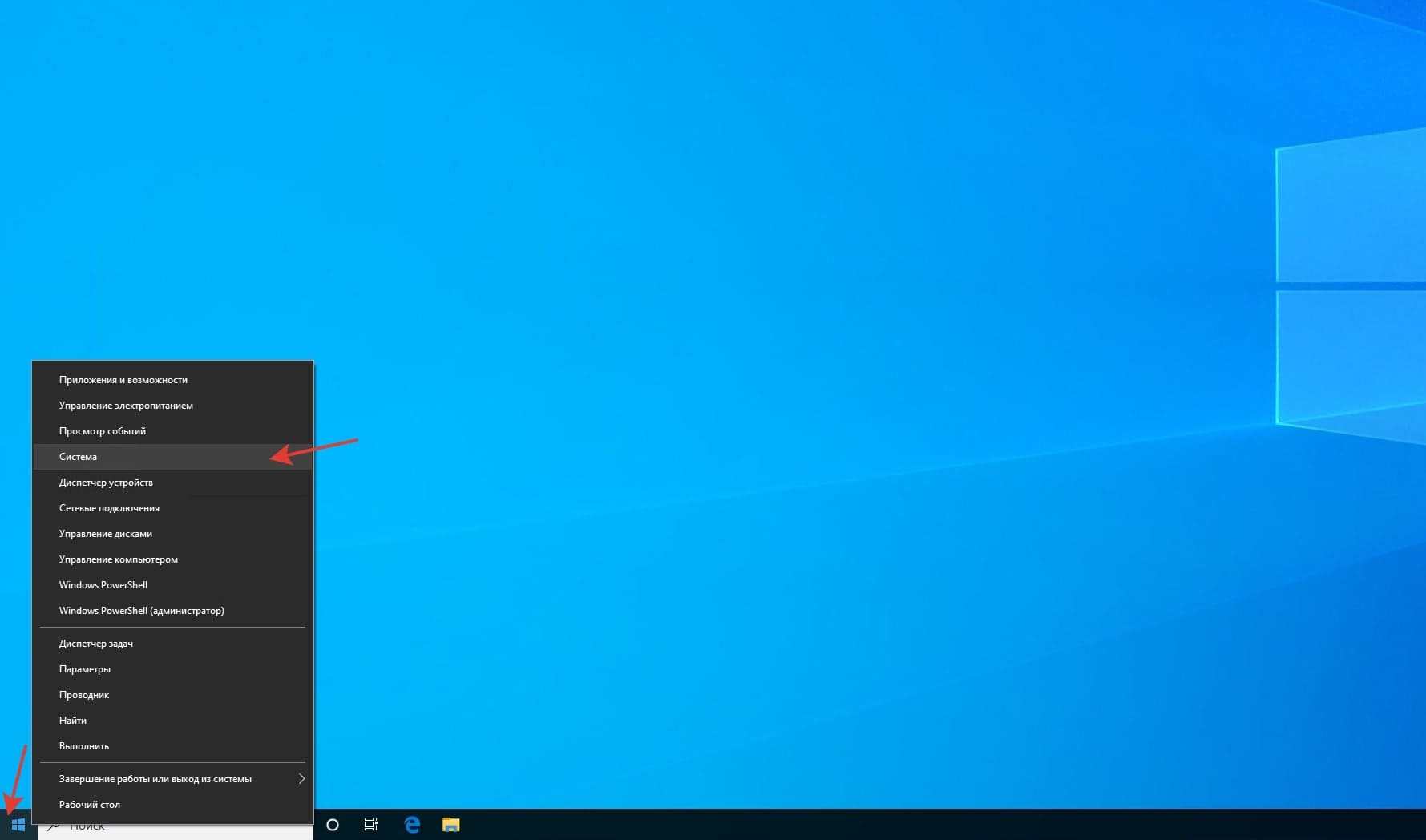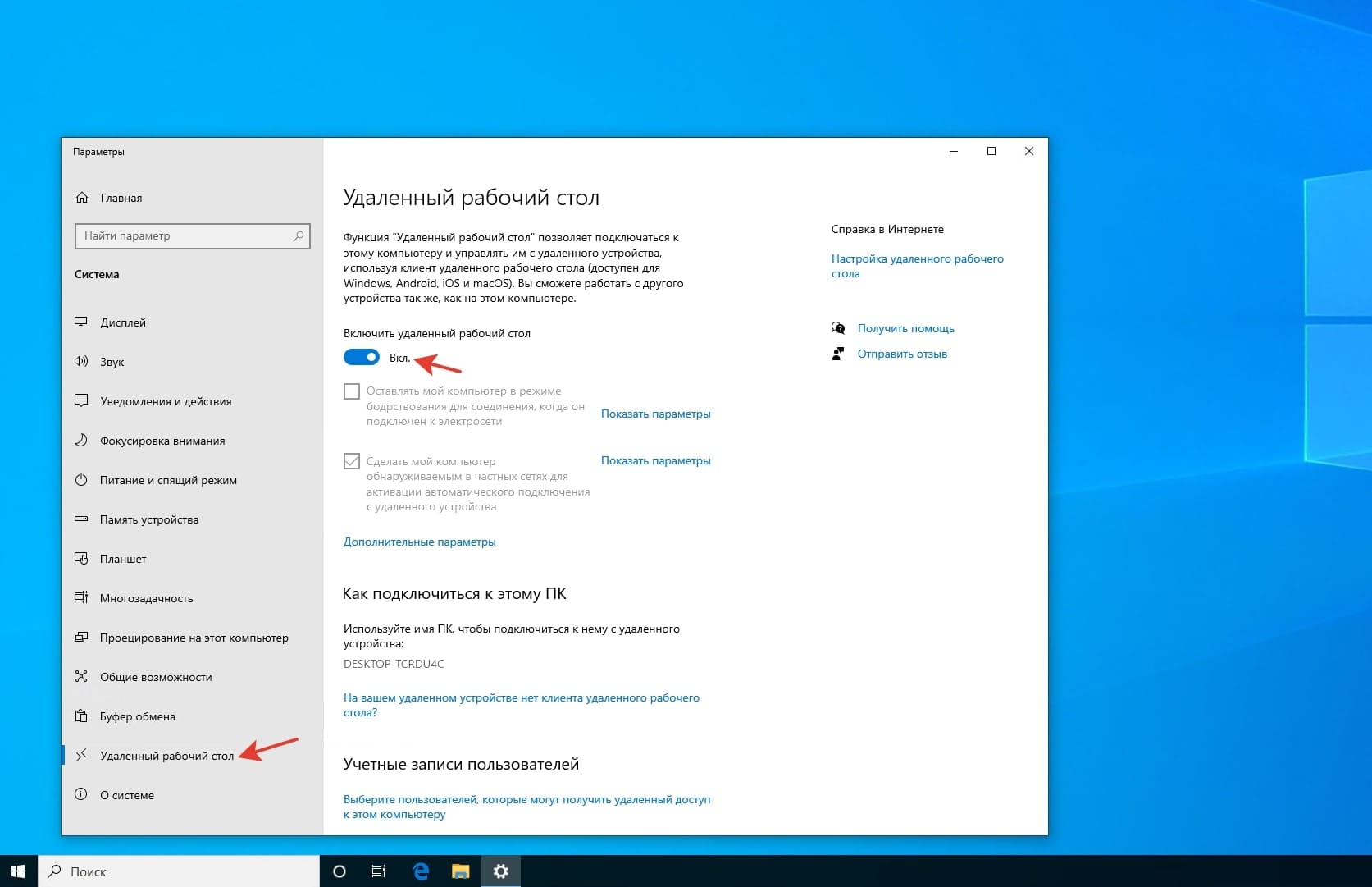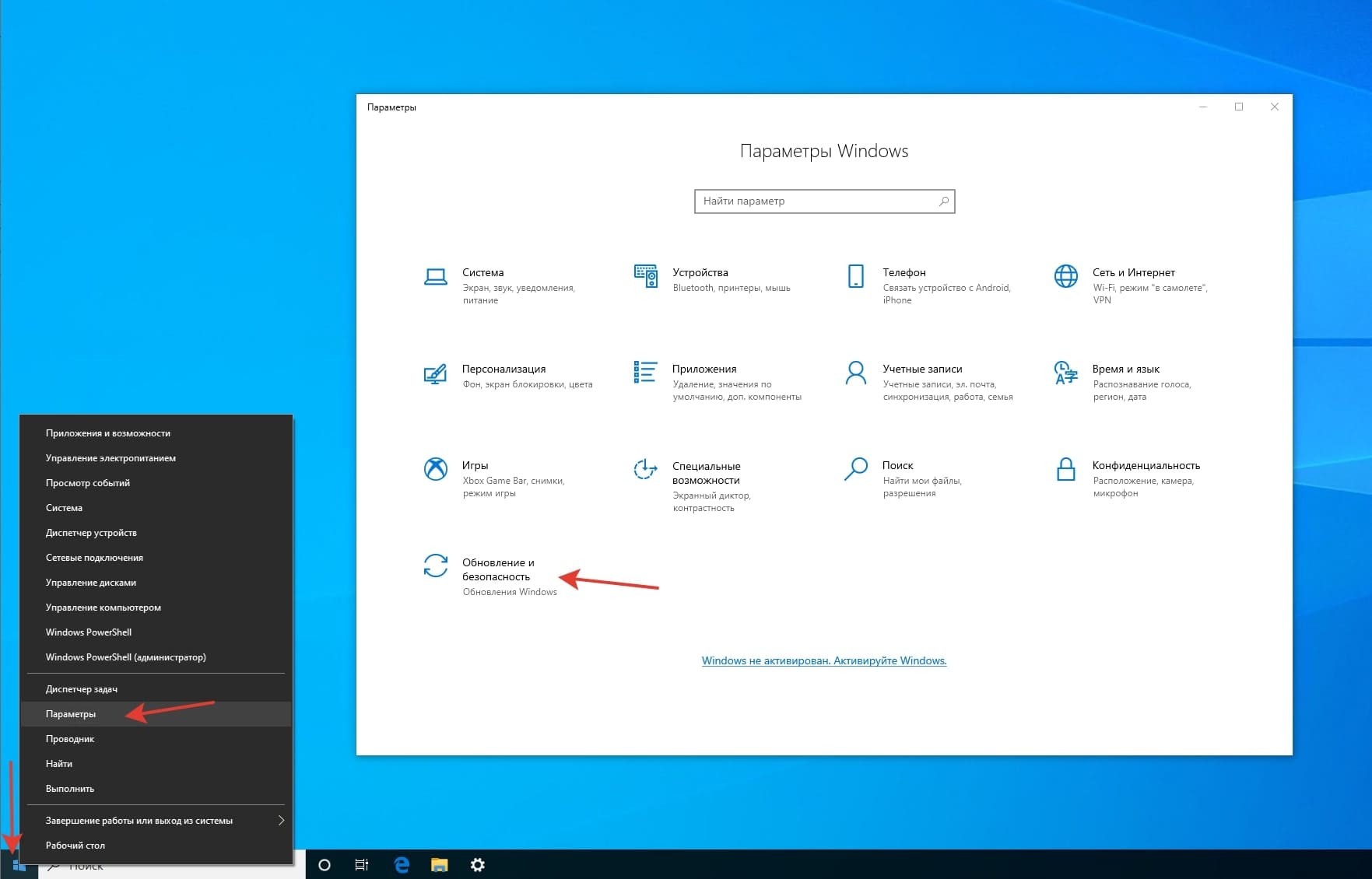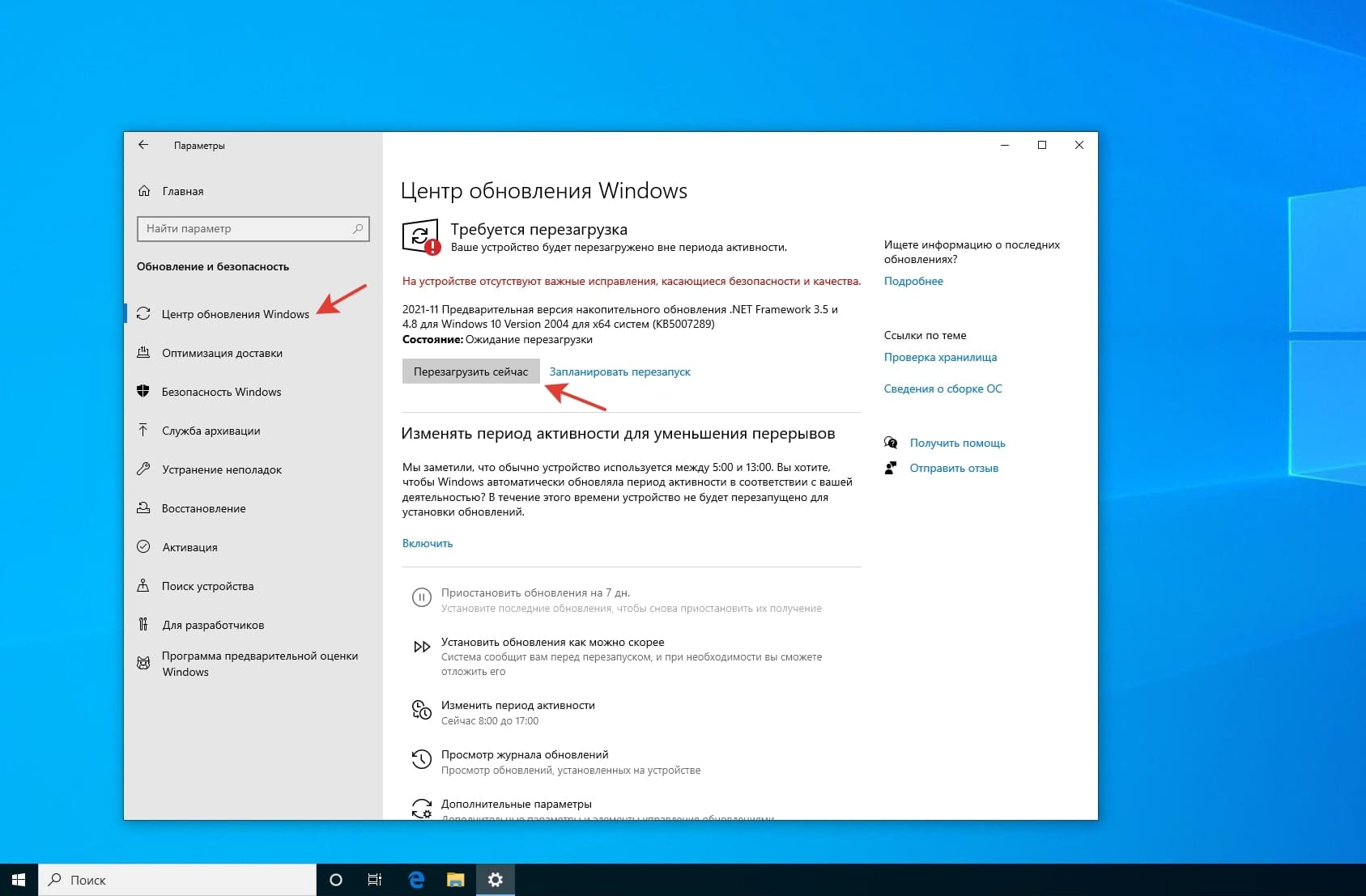Windows Remote Desktop Connection
- Remote connection to Windows is performed using the RDP (Remote Desktop Protocol), which allows you to connect to your server at any time and from anywhere in the world
- To connect to a vds or dedicated server running Windows Server 2012, 2016, 2019, 2022 or Windows 10 and 11, you can use the "Remote Desktop Connection" utility
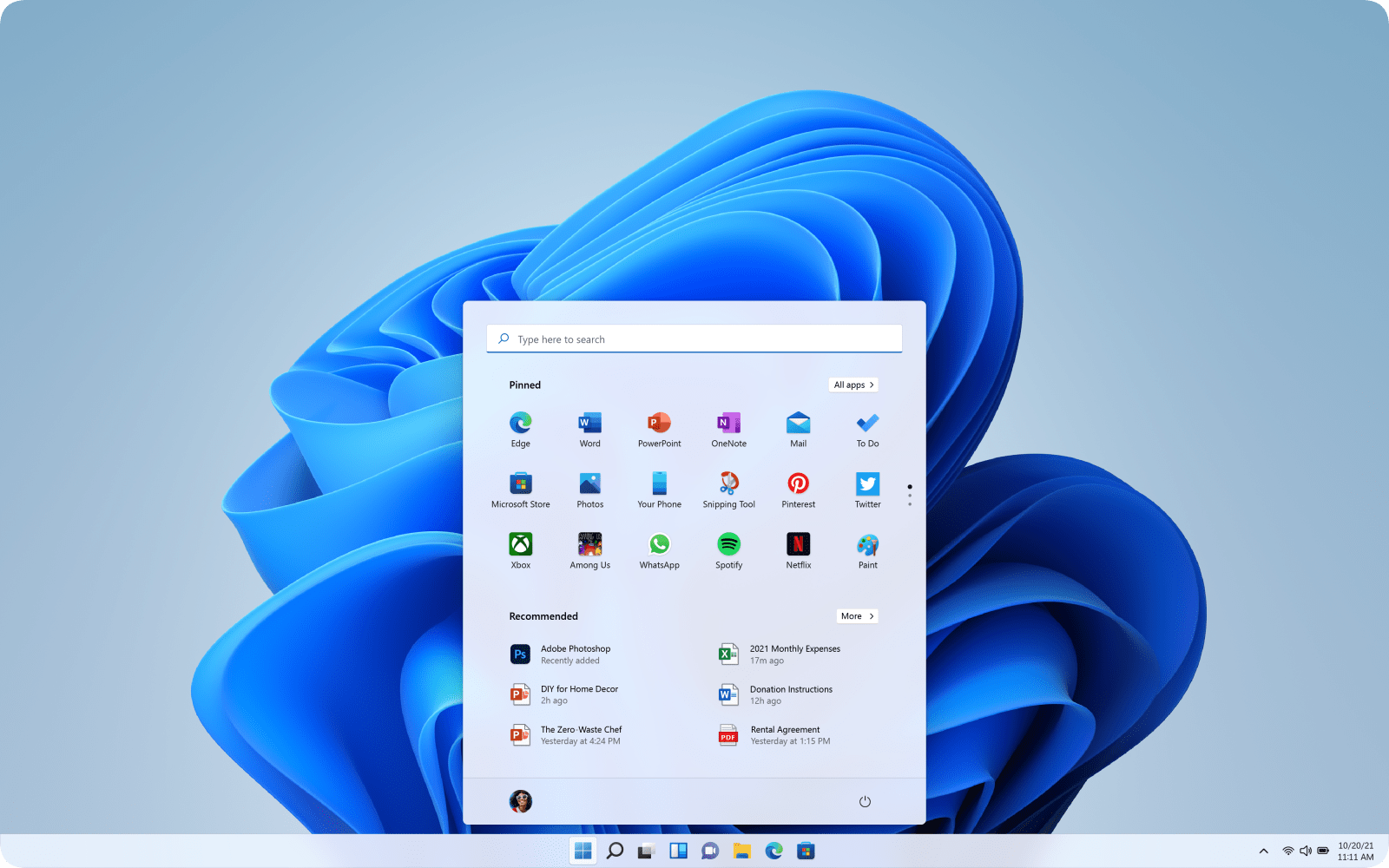
RDP connection to windows
After ordering and activating the service vds or dedicated server, a letter with information about the order will be sent to your email, which will contain data for connecting to the server via RDP (server IP address, username and password). With this data you can make a remote connection to the server. On your PC, you need to open the built-in utility "Remote Desktop Connection". In the window that opens, enter the IP of your server, user name (Admin or Administrator, depending on the selected version of Windows) and click "Connect", then enter the password and click "OK" . If you have entered all the data correctly, the connection to your server will be successful and your remote desktop will load.
Remote Desktop Connection Error
A common cause of connection failure is disabling the Remote Desktop feature on the server. In order to check the activity of this function, you can connect to the server using VNC in the vmmanager control panel. When you open VNC, a new tab with a connection window will load in the browser. You need to enter the Windows administrator password and authorize.
Next, right-click on the "Start" menu and open the "System" section. Go to the "Remote Desktop" menu and check that this function is enabled (activate the function if necessary).
Also, when connecting to the server, a problem may arise with displaying a black screen instead of the desktop. The solution to this problem is to install Windows OS updates and reboot the server. You need to connect to the server via VNC, similar to the previous example and install all OS updates, then reboot the server. After this, when connecting to the server, the desktop will be displayed correctly.