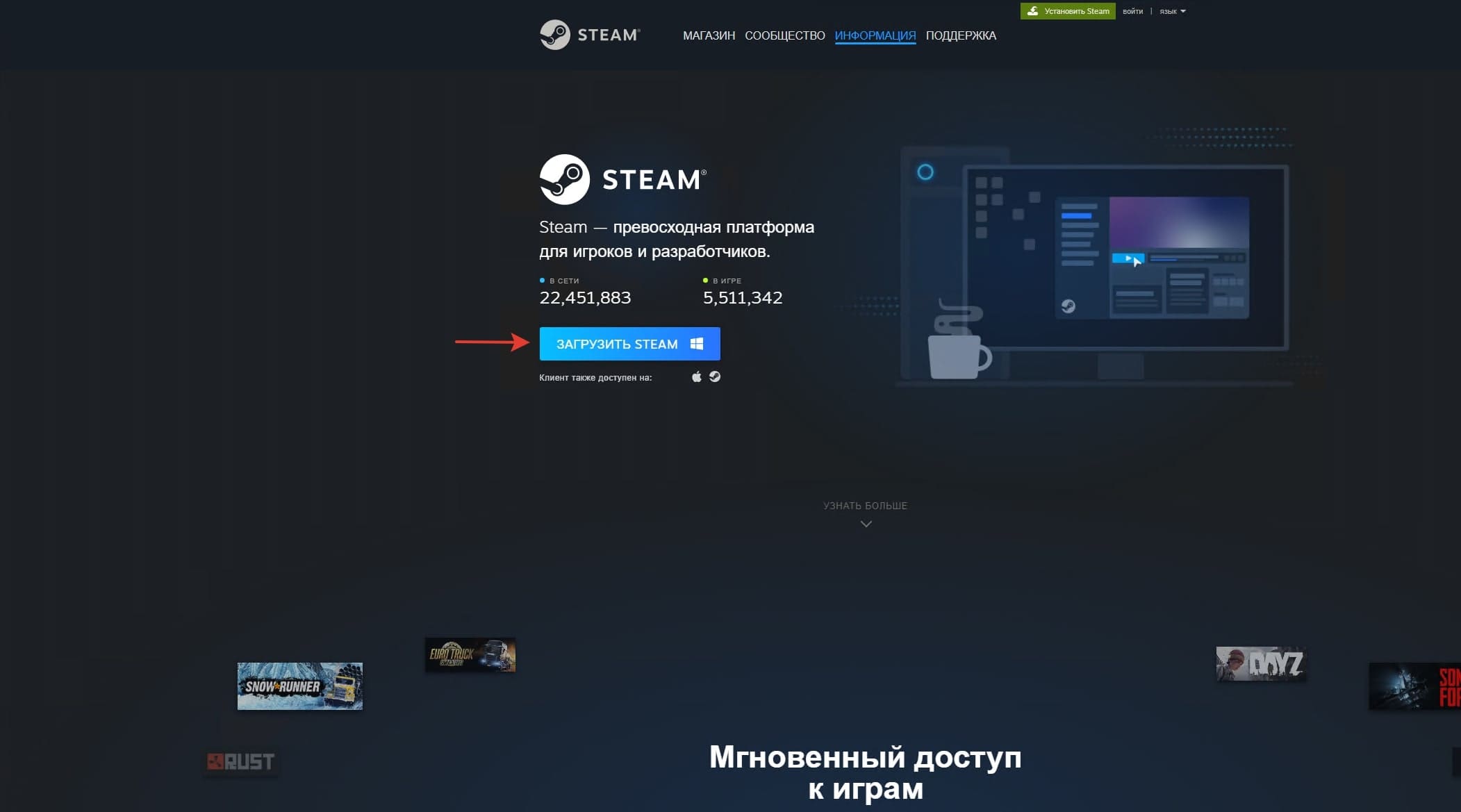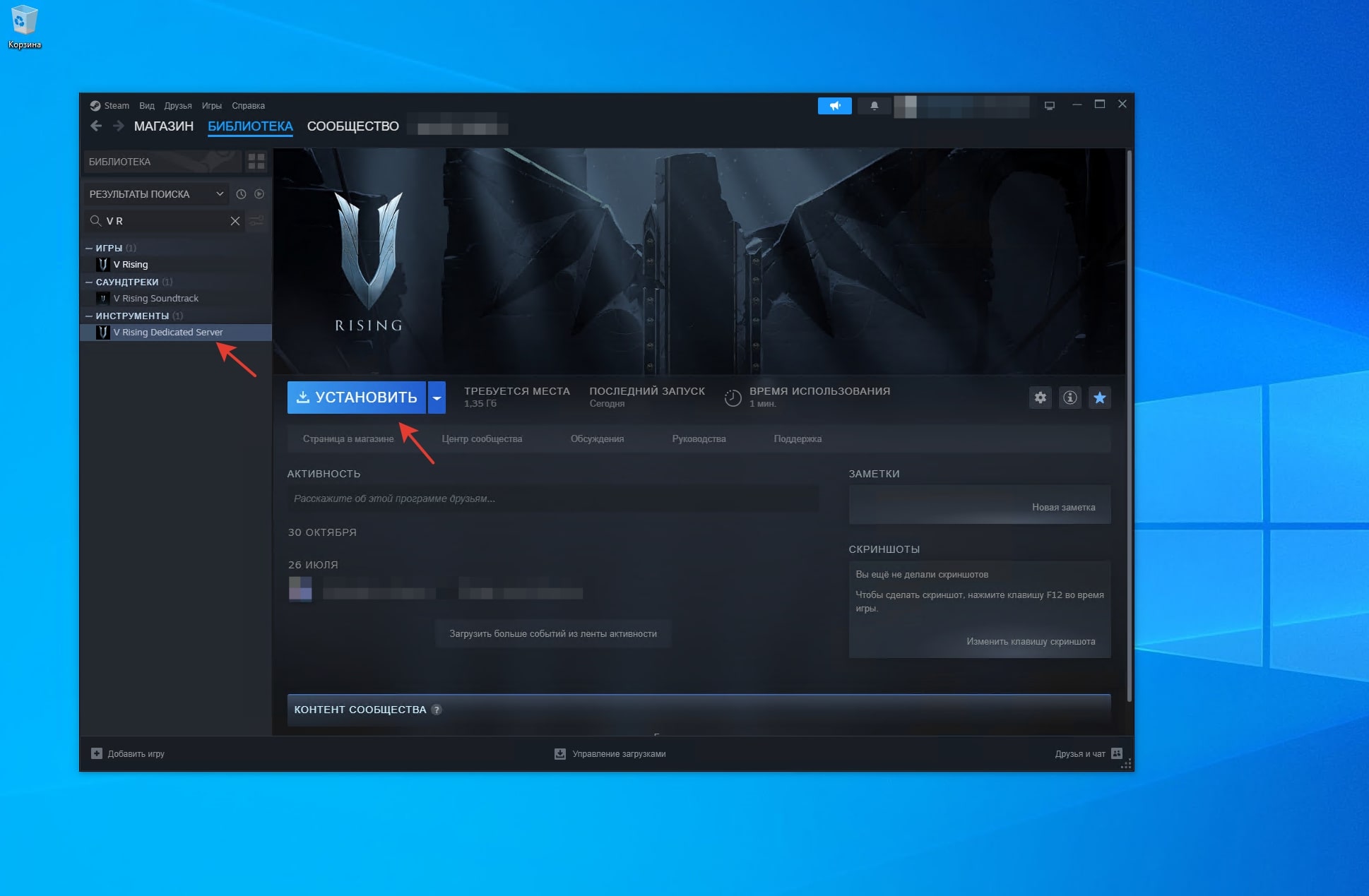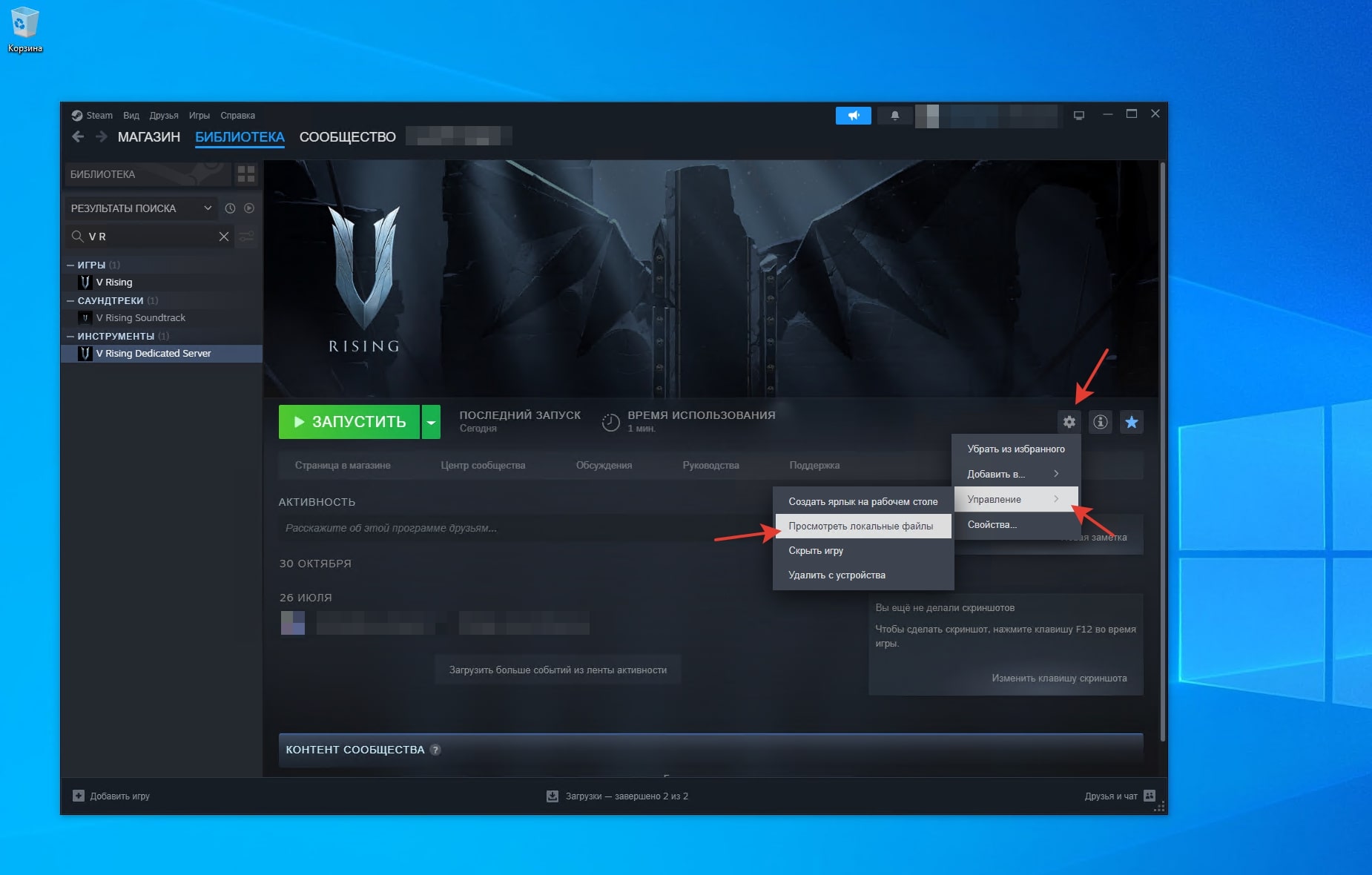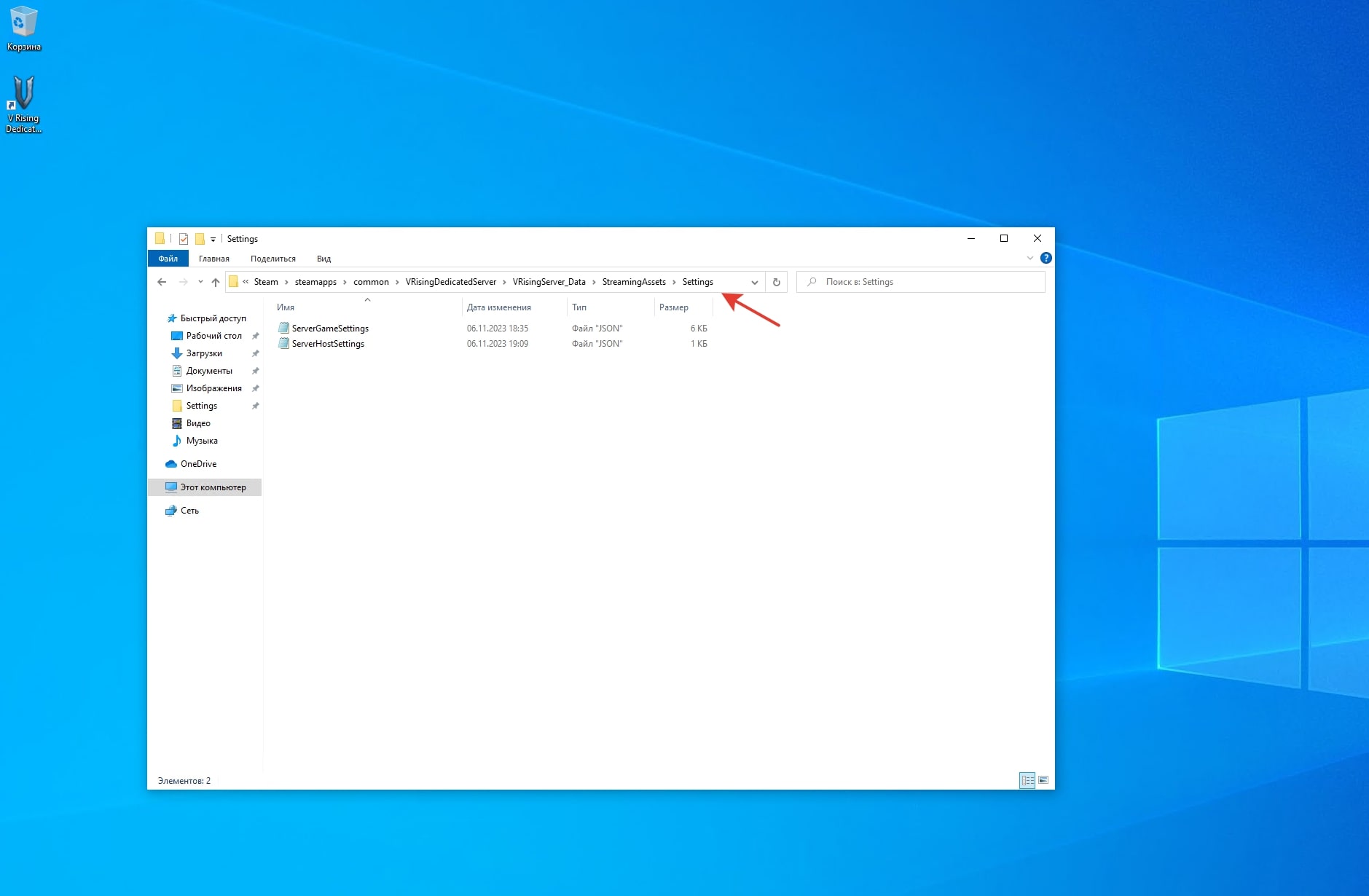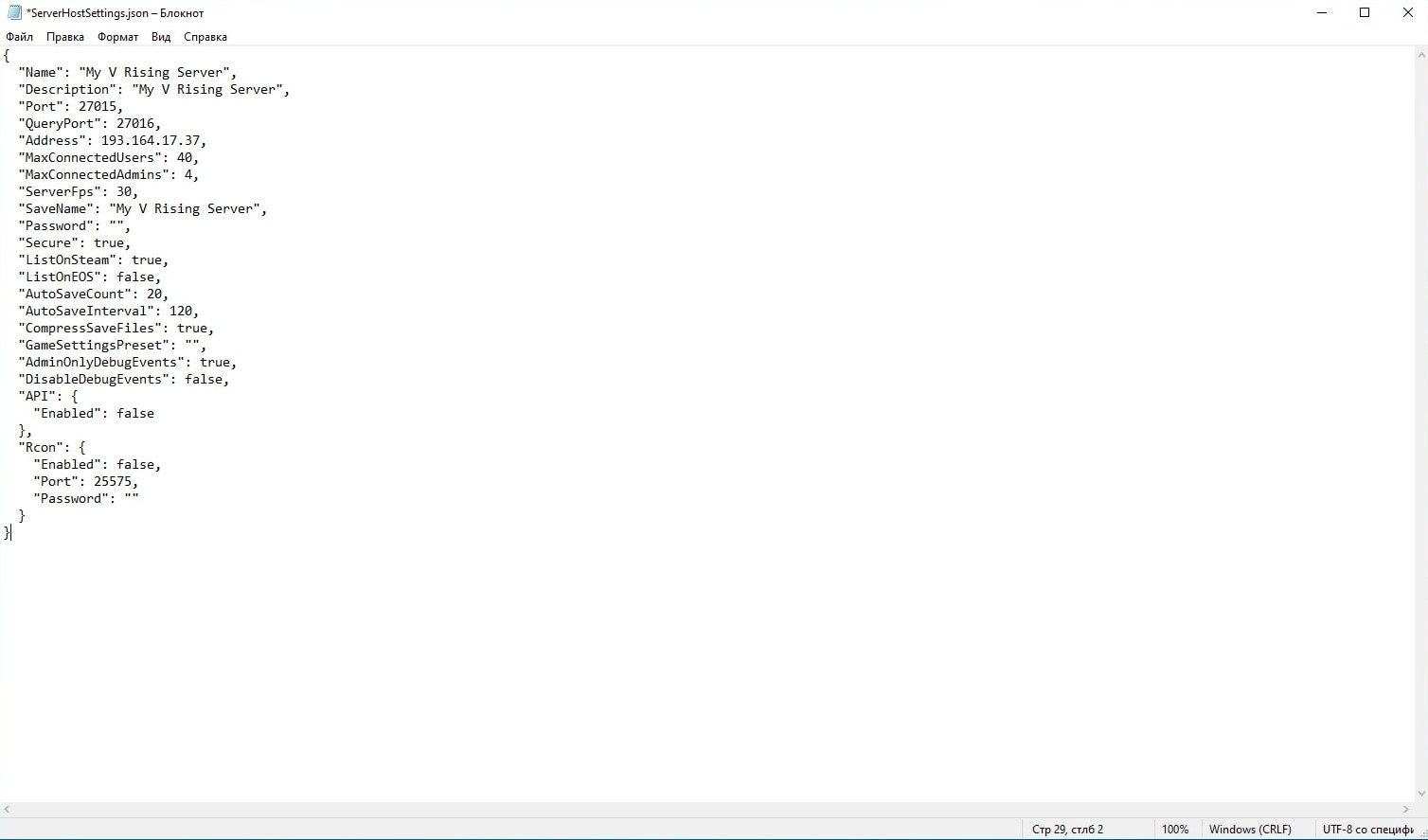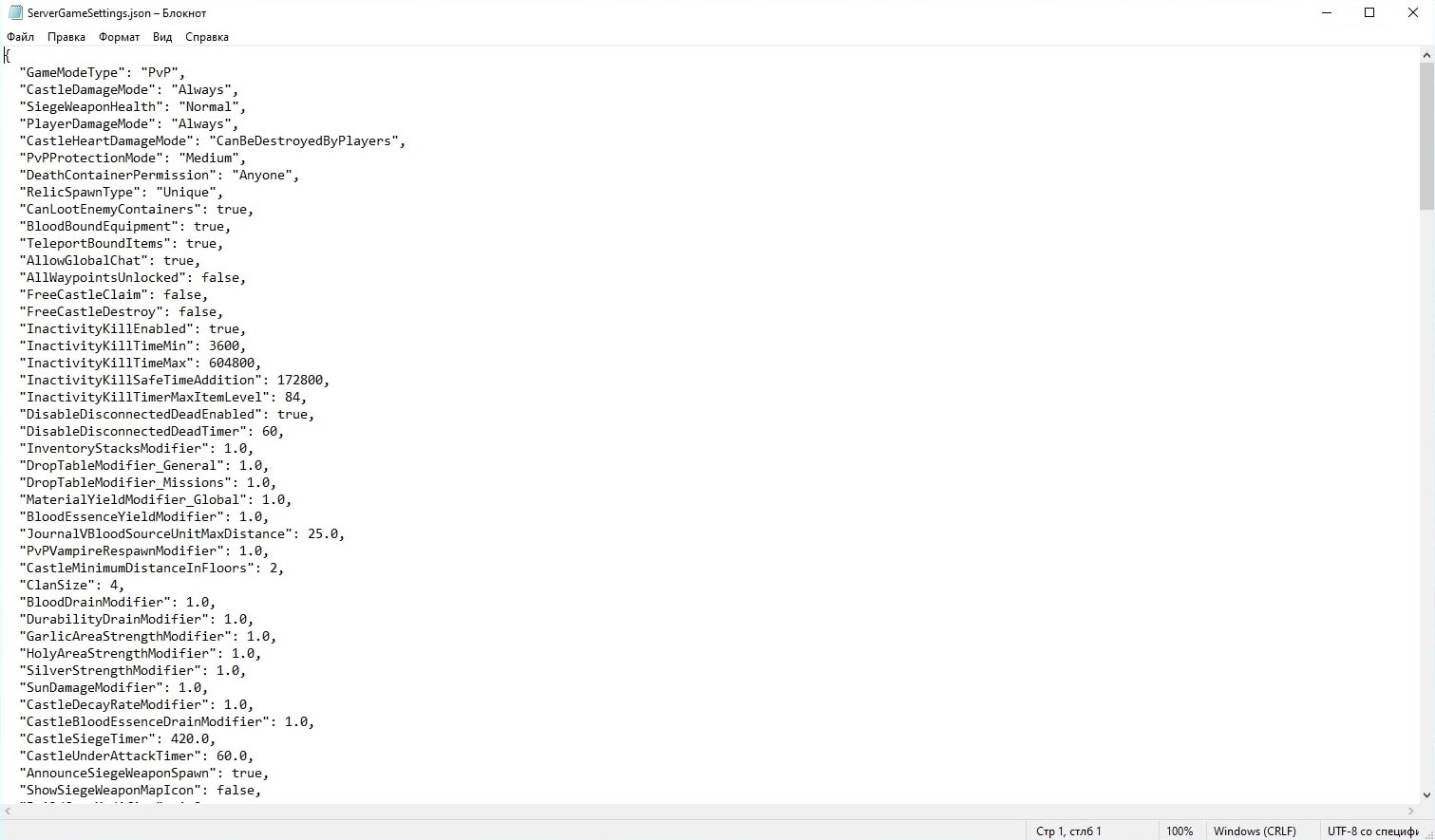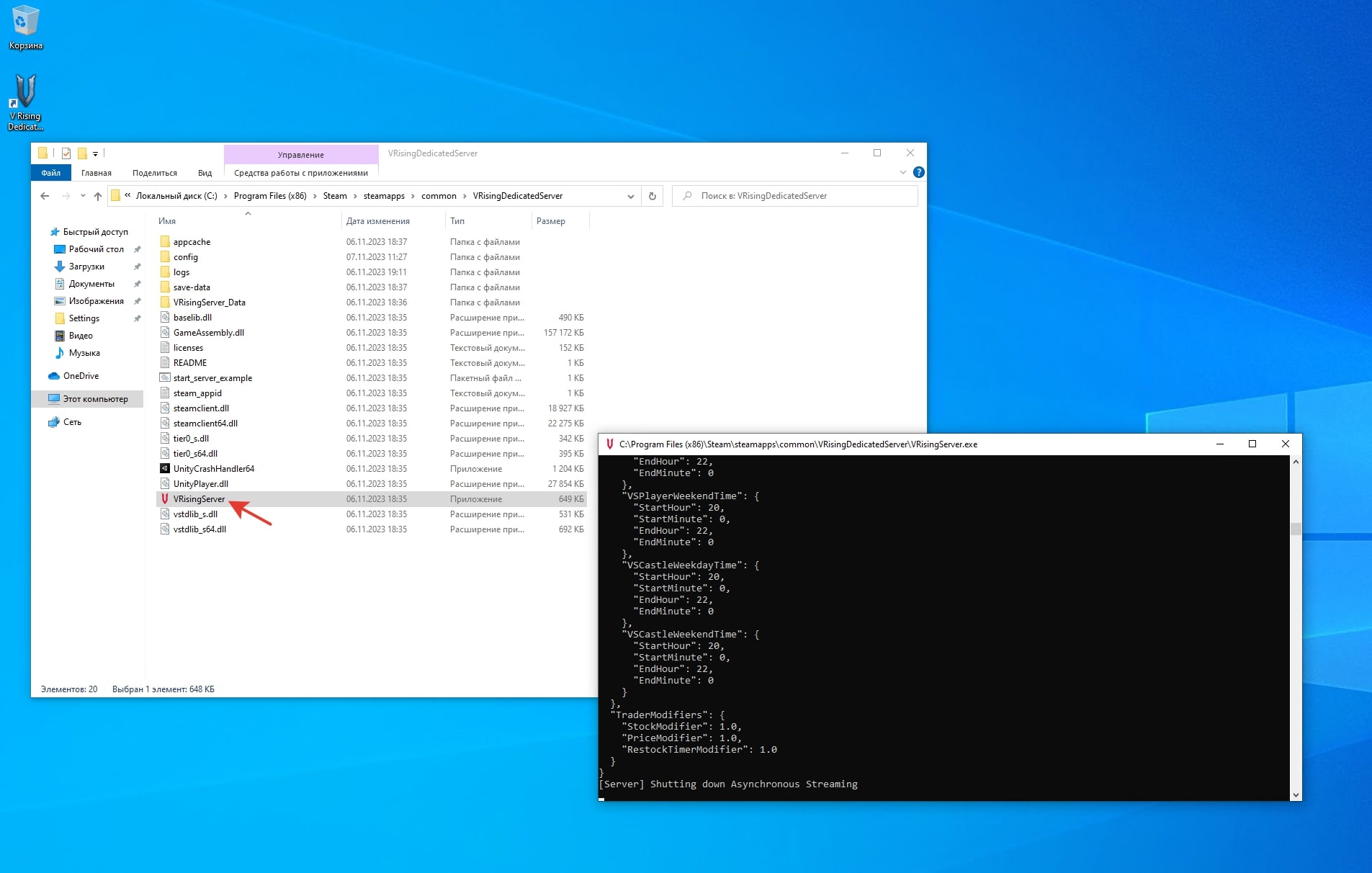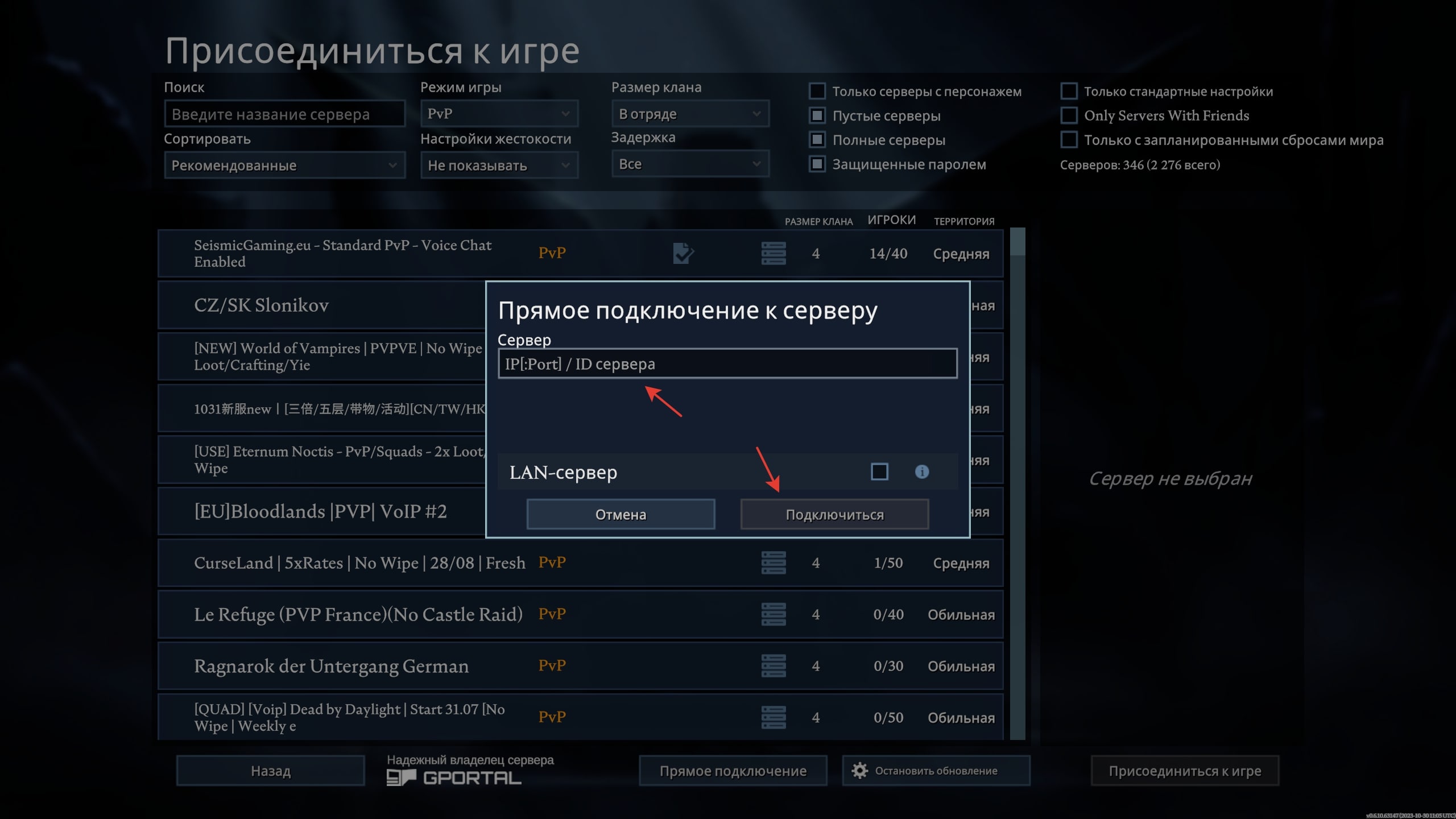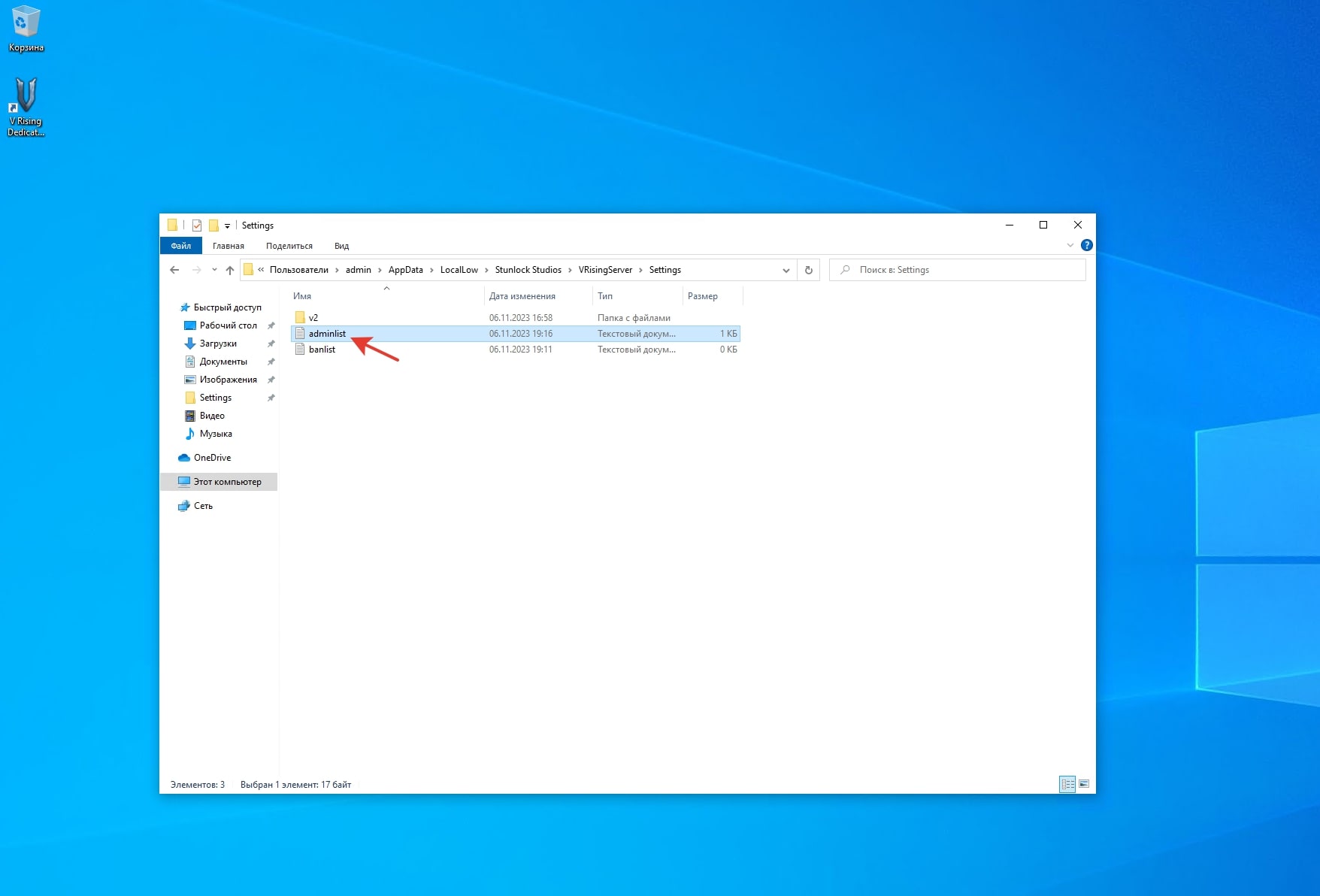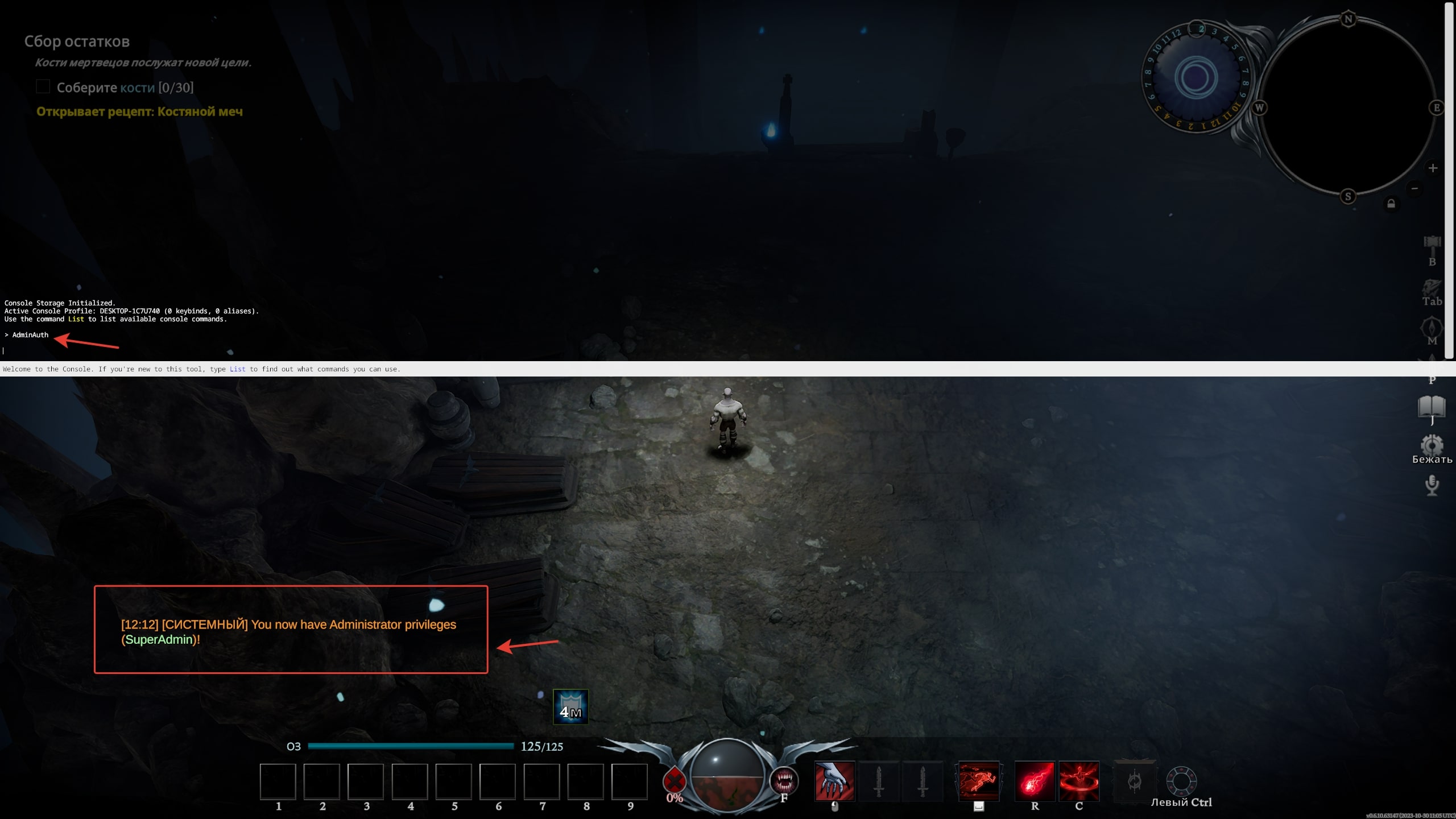Create a V Rising game server
- In this guide, we will show you how to install and run the V Rising server yourself using Windows 10 as an example
- Before starting the installation, you must select and order virtual server plan
- After ordering and activating the server, you can start creating the V Rising server
- In order to install the game server, you will need an active account in the Steam online service
- If you need help with the installation, you can create a technical support request and we will install the V Rising game server for free on your vds
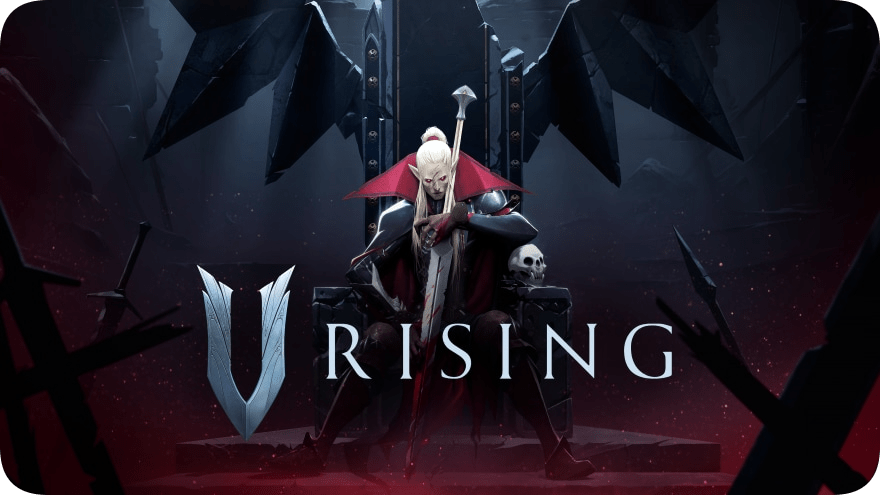
Installing the game server
You need connect to the server via RDP, install the Steam client and log in using your account. After installing Steam and logging in to it, open the "Library" menu and in the "Tools" field enter V Rising Dedicated Server. Install the found game server, wait for the download to complete.
Server configuration
After installation is complete, you need to go to the game server files. This can be done in the steam client, as shown in the screenshot below. The game server configuration files are located in the "VRisingServer_Data\StreamingAssets\Settings" directory. The ServerHostSettings file is responsible for setting up the server host, where you can specify the server name, connection port, password, maximum number of players, etc. The ServerGameSettings file contains settings and options for the game world, which you can also edit. All settings are made depending on your preferences. In the screenshot below you can see the contents of these files.
Connecting to the game server
Start the game server using the VRisingServer.exe file. Then install and launch the V Rising game client on your PC using your Steam account. To connect to your server, open the Play menu in the game - Network game - PvE or PvP (depending on the configuration settings of your game server) and select "Direct connection". Then enter the IP address of your server and port (in the format 192.168.0.1:27015) and click "Connect".
V Rising server administration
To obtain administrator rights in the game, you need to add your Steam ID to the file adminlist.txt, which is located in the directory "C:\Users\admin\ AppData\LocalLow\Stunlock Studios\VRisingServer\Settings".
You can add multiple Steam IDs, each on a new line, if you need to create more than one administrator.
After that, open the console in the game using the ~ button and enter the command adminauth. If you have configured everything correctly, the administrator mode is activated in the game.
This completes the installation and basic server setup, you can play on your own V Rising online server.