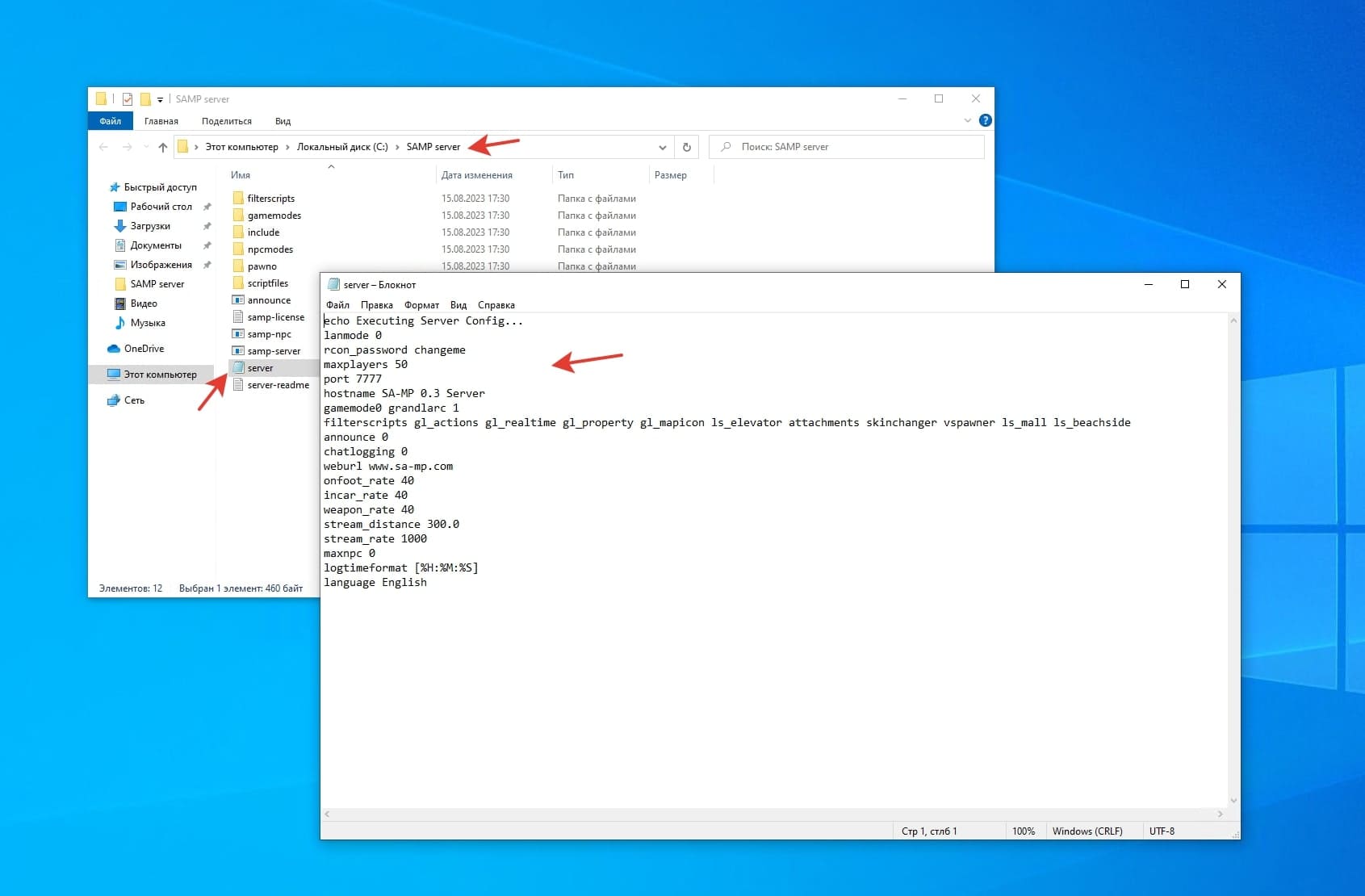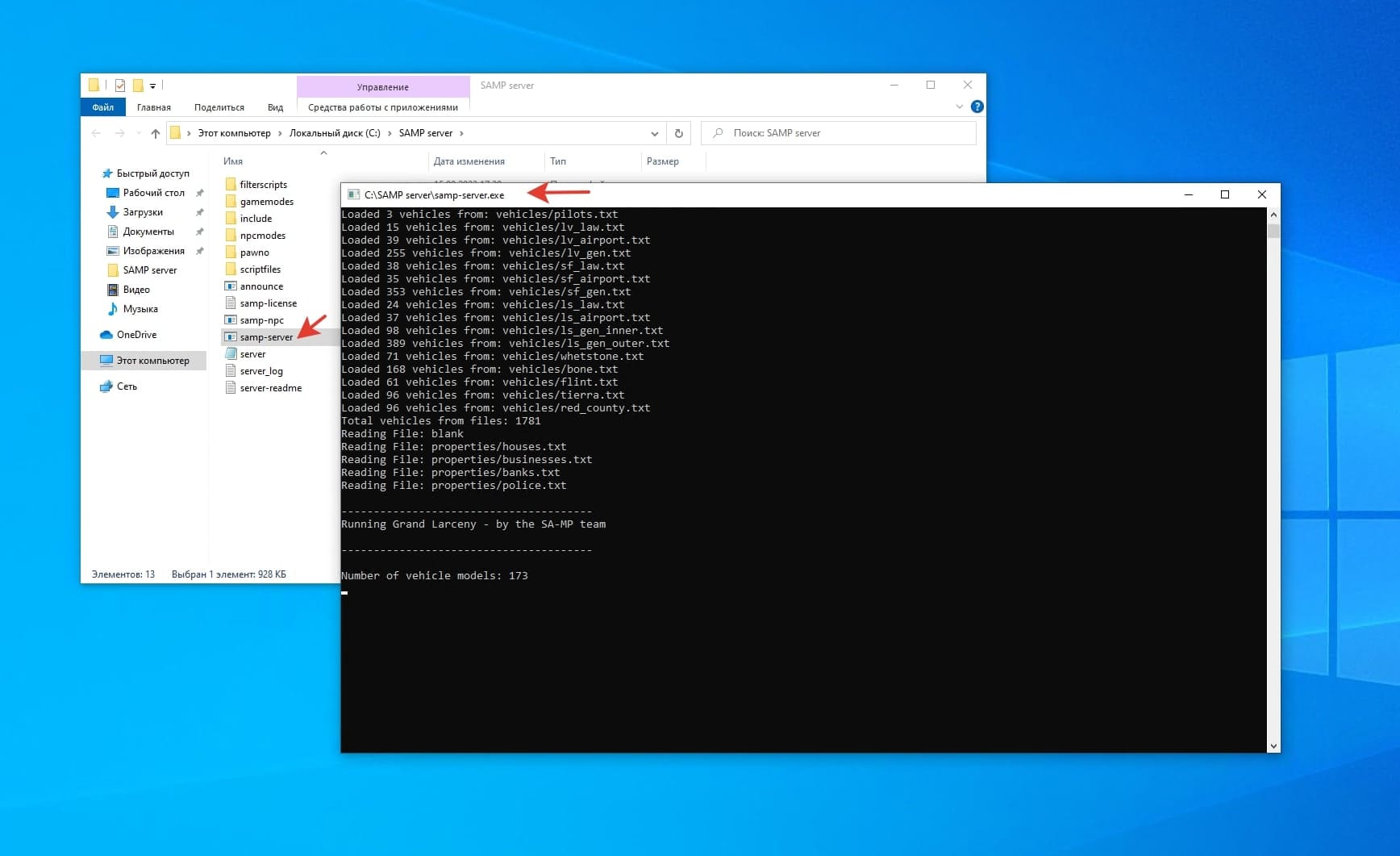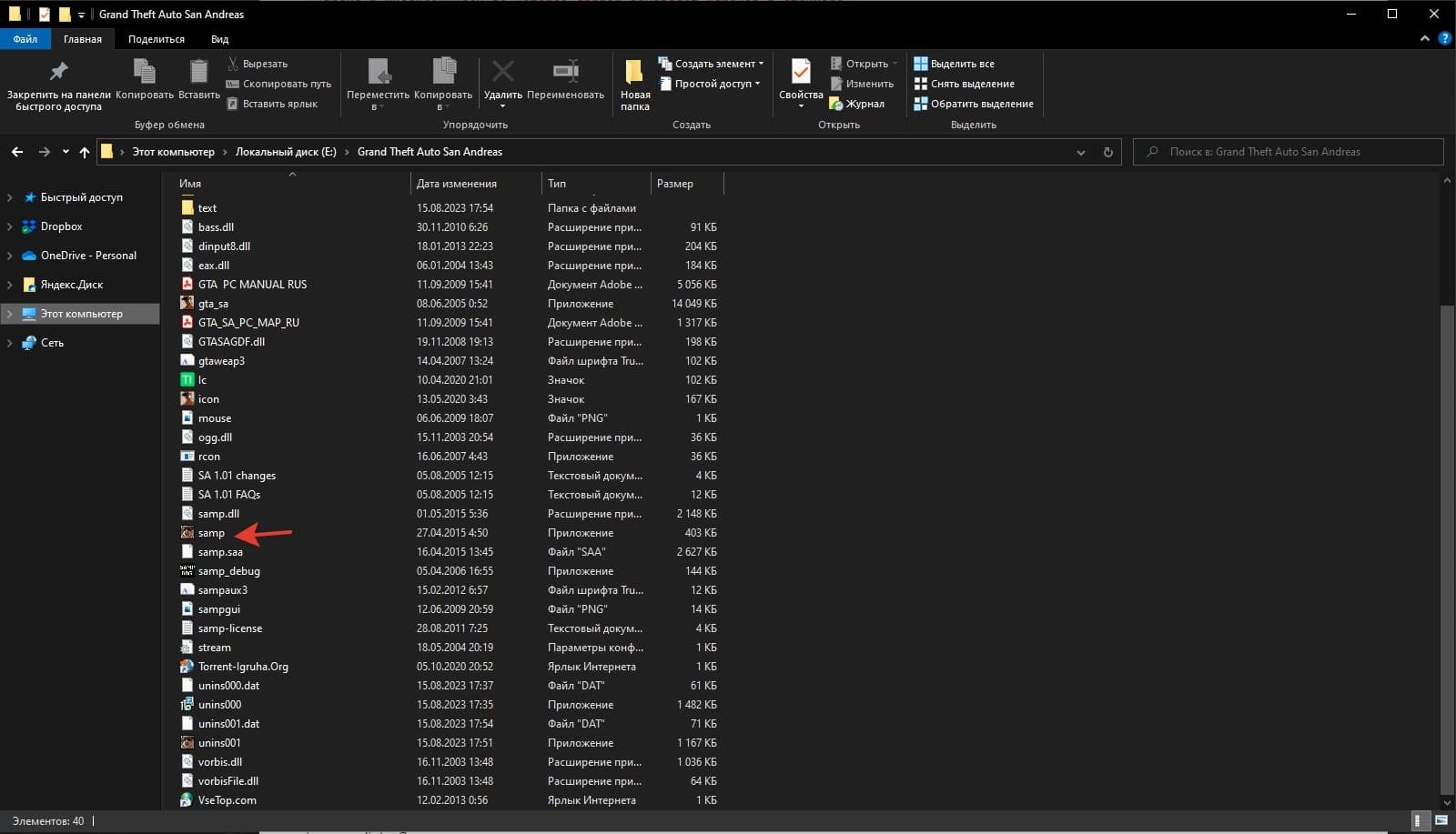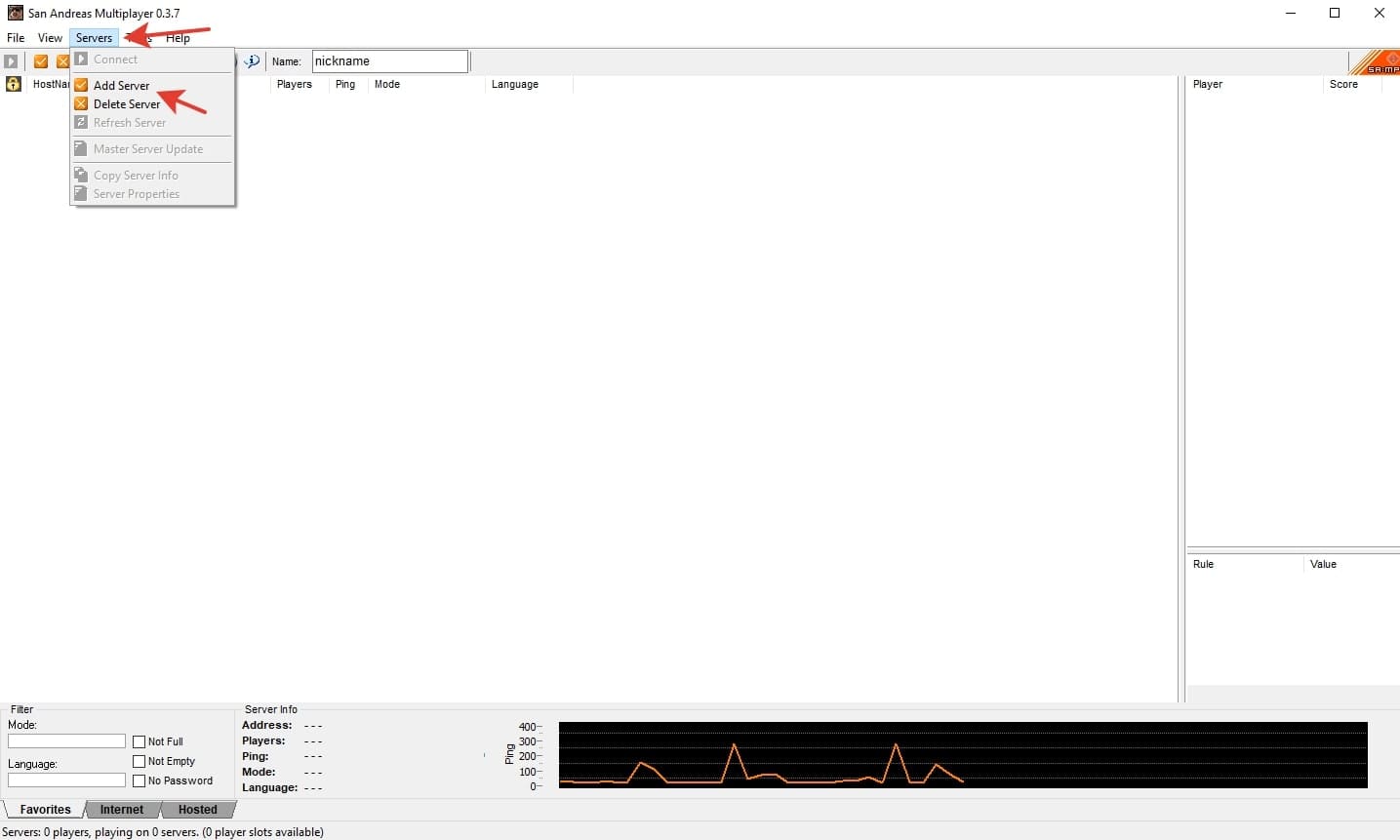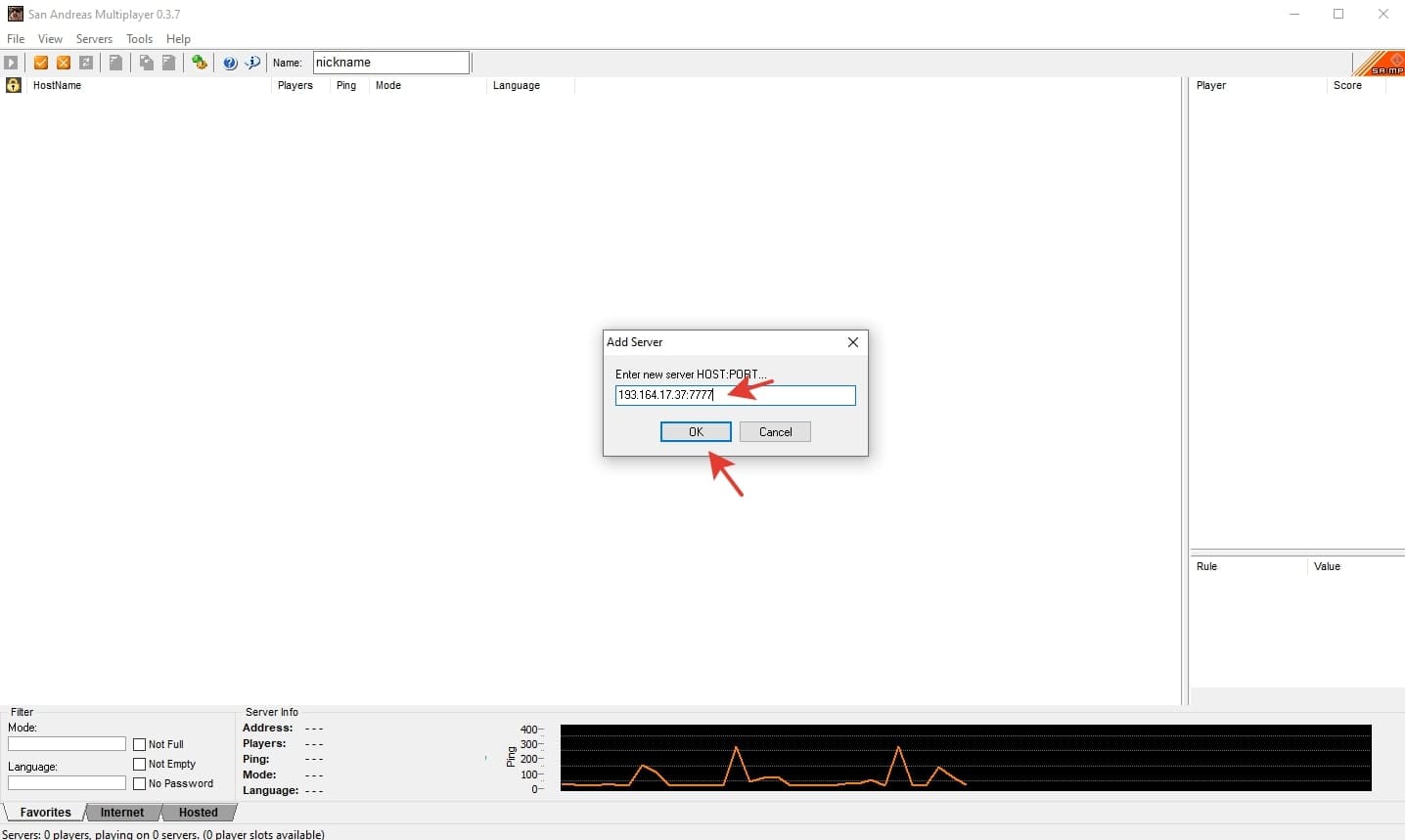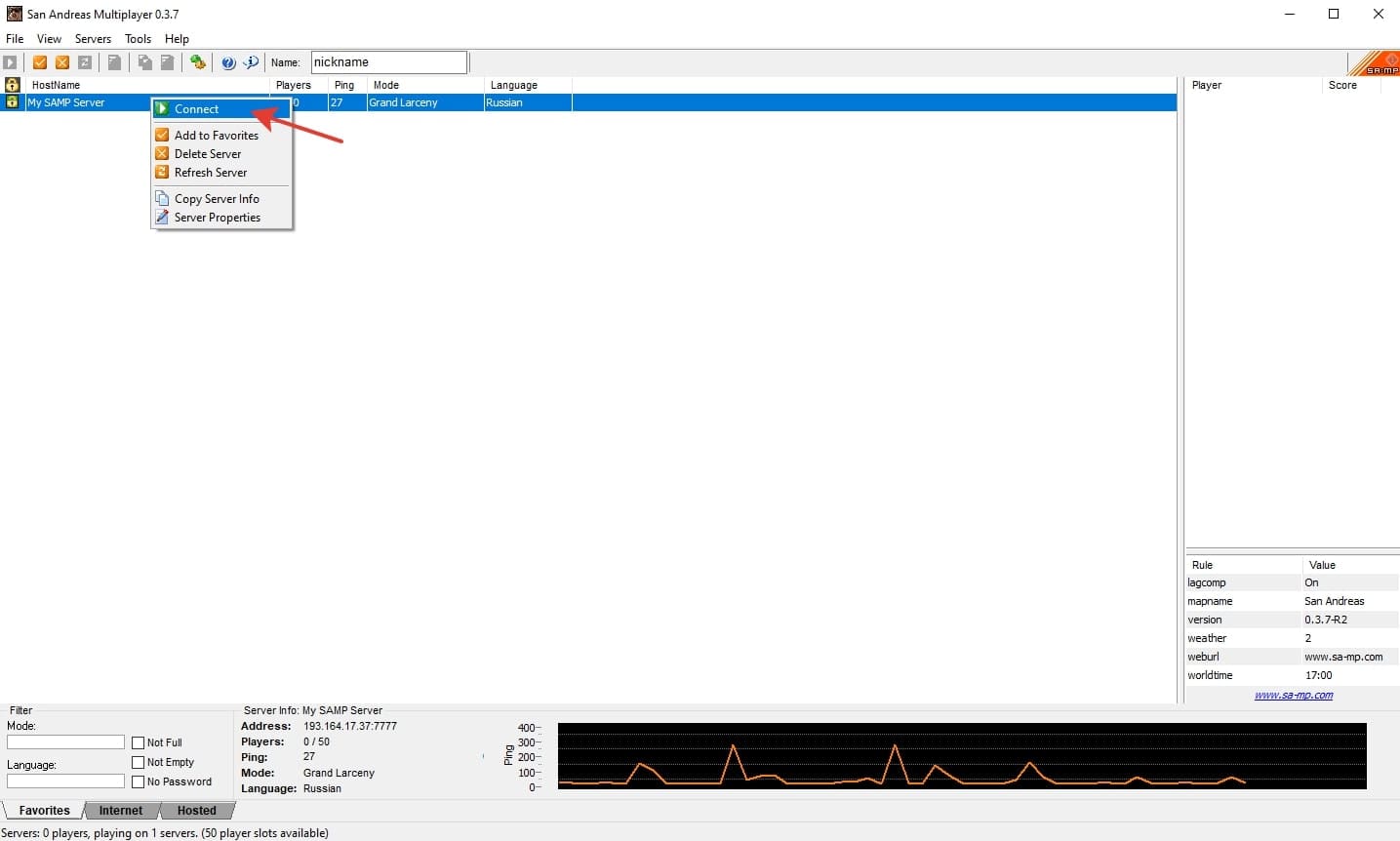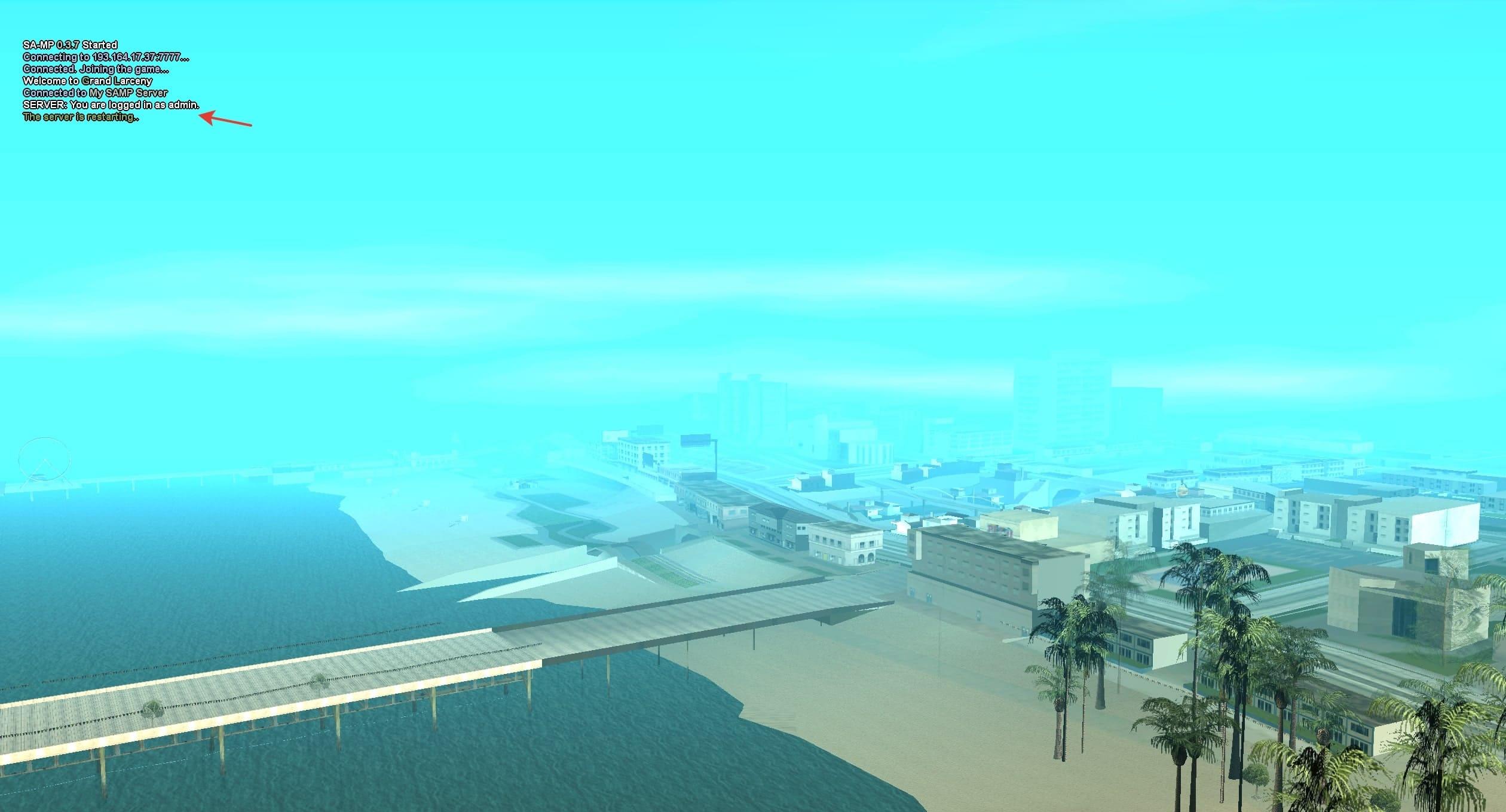Creating a SAMP game server
- In this guide, we will show you how to install and run the GTA: SAMP server yourself using Windows 10 as an example
- Before starting installation, you must select and order virtual server plan
- After ordering and activating the server, you can start creating a GTA: San Andreas Multiplayer server
- If you need help with the installation, you can create a technical support request and we will install the GTA: SAMP game server for free on your vds
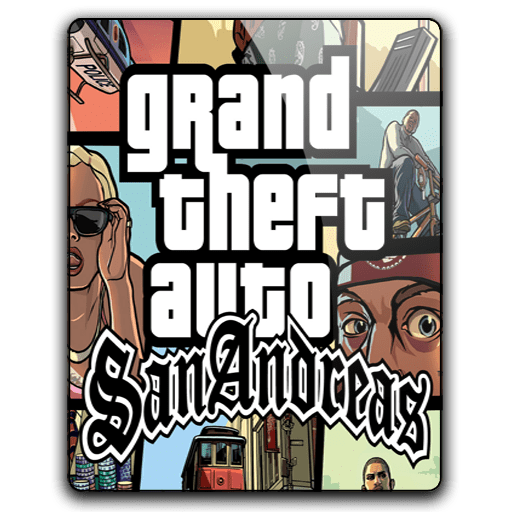
Installing and configuring the game server
First you need to connect to the server via RDP and download the archive with files game server for Windows.
Then create a separate folder where the server files will be stored, for example, the "SAMP server" folder in the root of the disk and extract the data from the archive into it.
Next, open the server.cfg file with Notepad, this is the server configuration, where you can specify the necessary parameters of the game server (game port, server name, admin panel password, etc.).
After that, you can start the game server using the samp-server file, wait for the server to load and minimize the window. Your game server is now up and running.
Connecting to the game server
The next step is to download game server client and install it in your Grand Theft Auto: San Andreas game folder. Once the installation is complete, navigate to the game folder and open the file named samp. As a result, a window should open with a client to connect to the game server. Open the Servers tab and click Add server.
In the window that opens, enter the IP address of your server and the port (which you specified in the game server config file). Click OK to save the server and make it available in the list. Then select the server that appears and right-click Connect.
If you did everything right, you will successfully connect to the game server.
To get the rights of Administrator in the game, you must press F6 and enter: /rcon login your password (the password is specified in the config, the line rcon_password ).
After that, you will be able to use various commands, for example /rcon gmx to restart the game server, /rcon ban [ID] to ban a player on the server, etc.
This completes the installation and basic configuration of the server, you can play on your own GTA: SAMP online server.