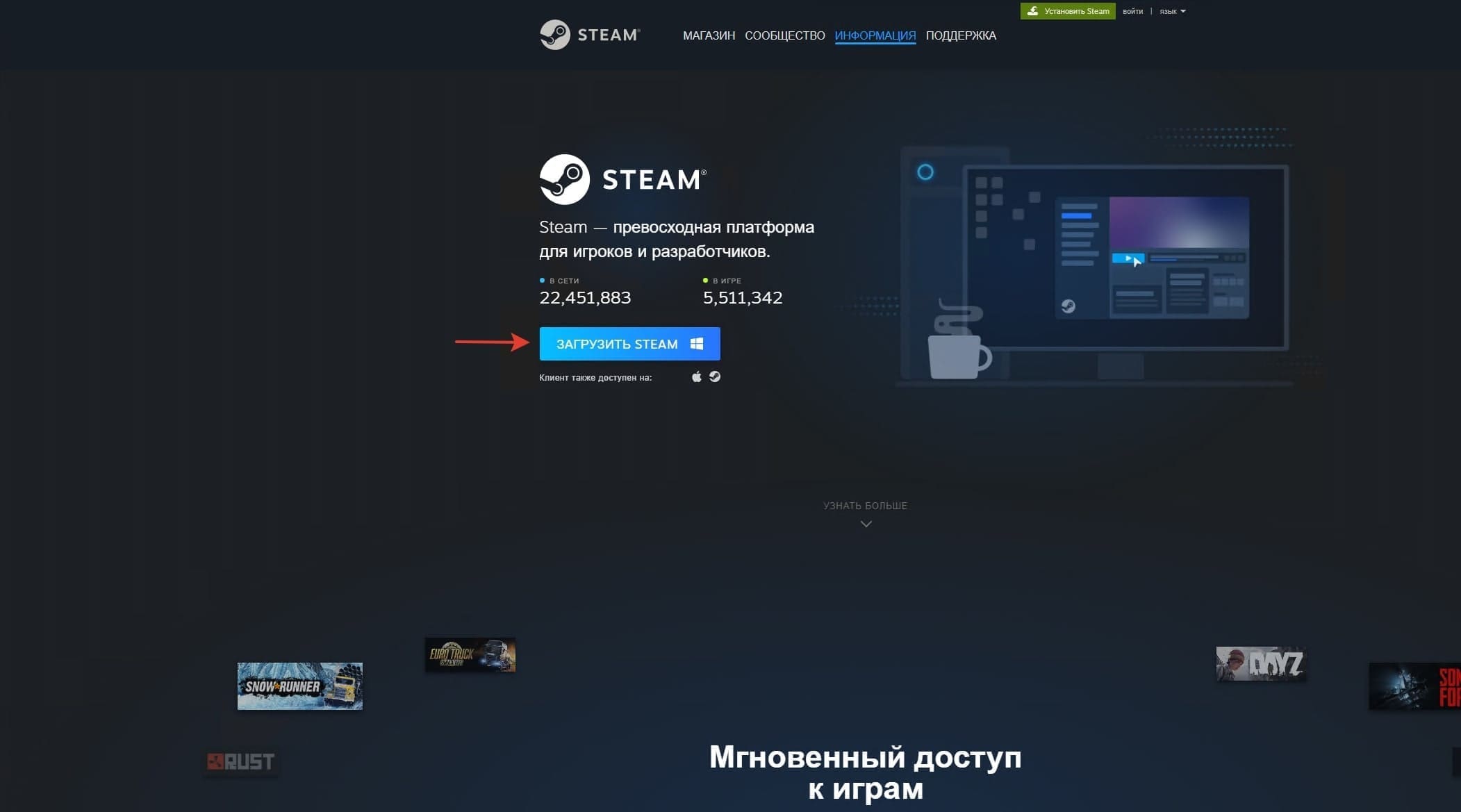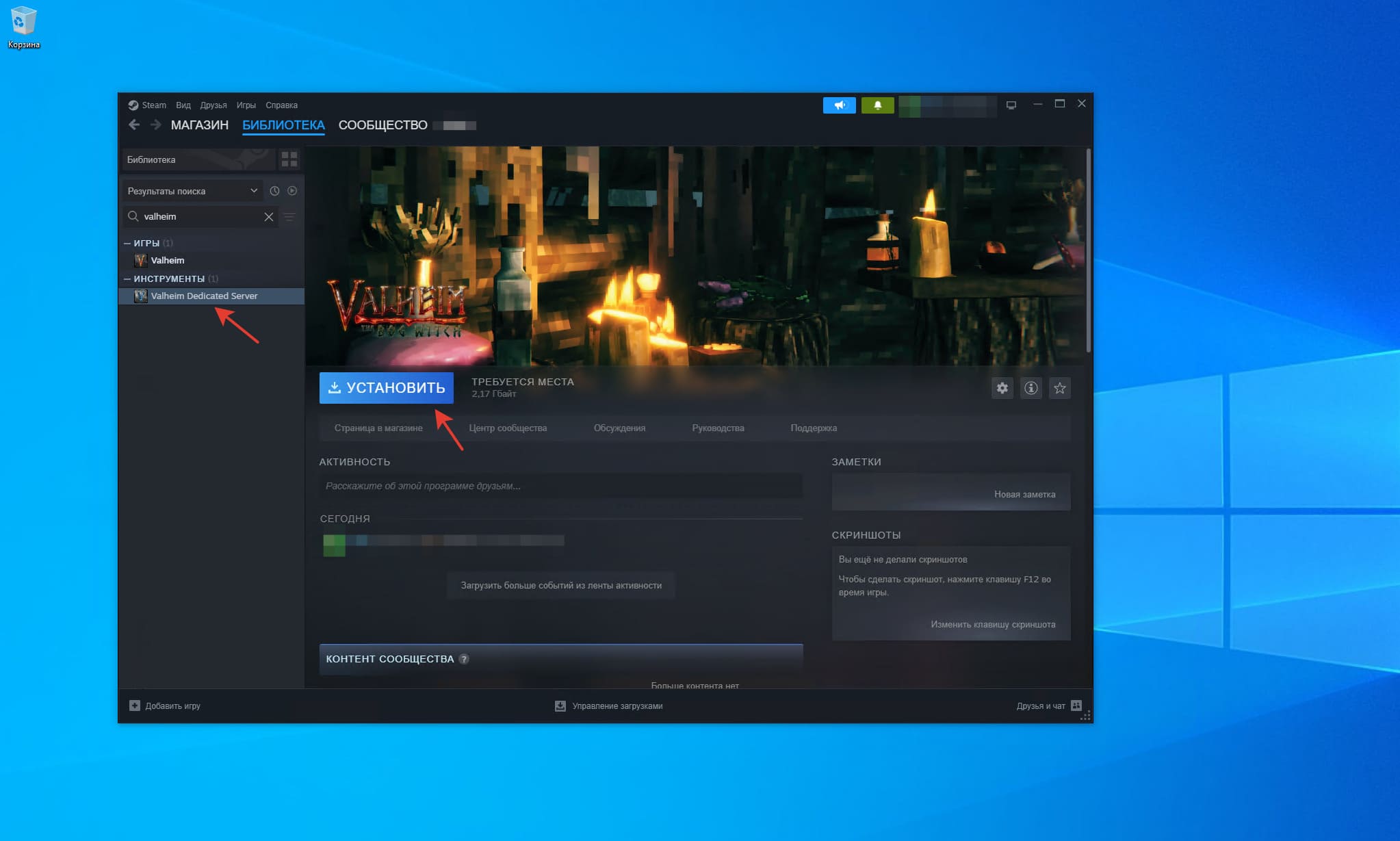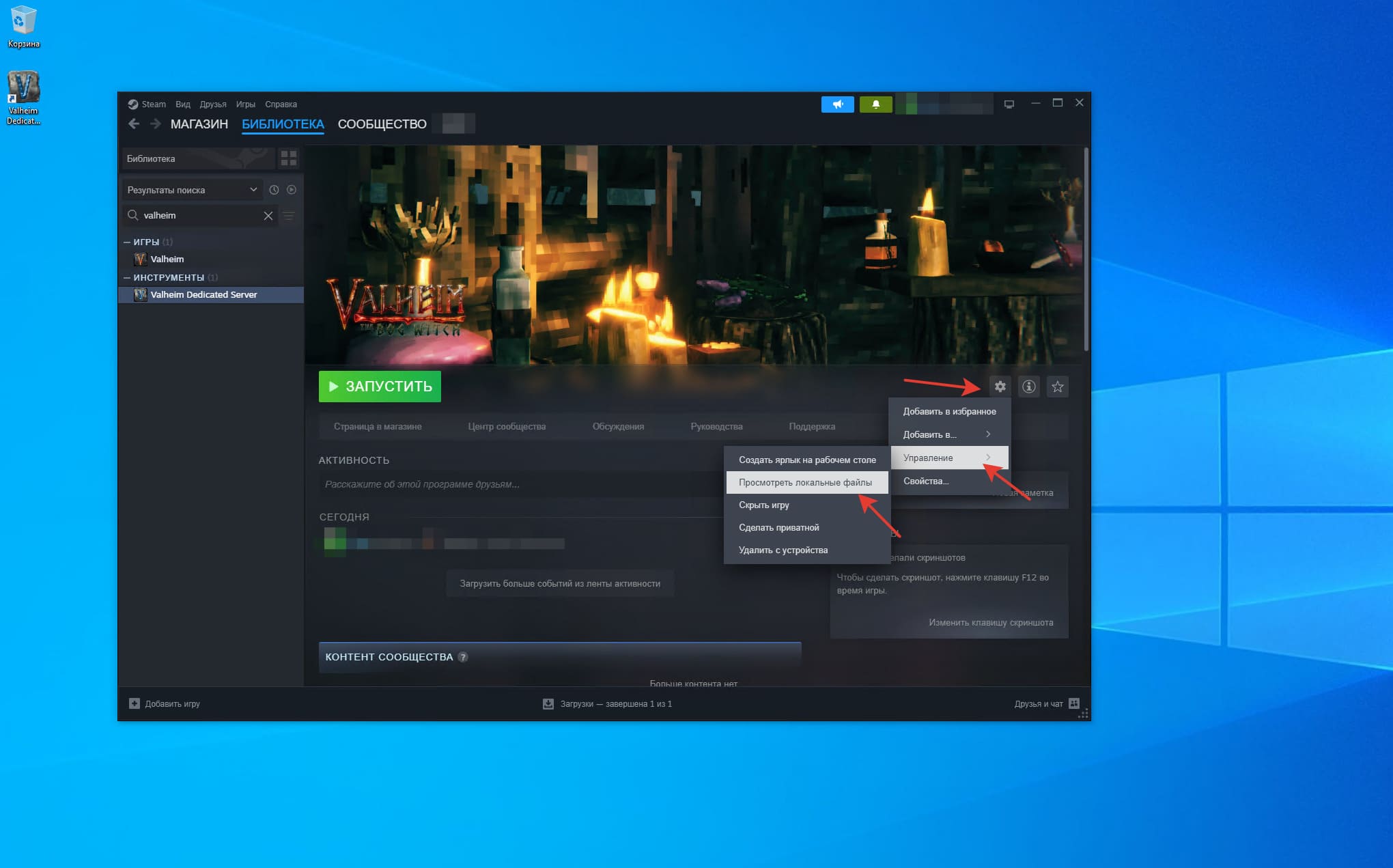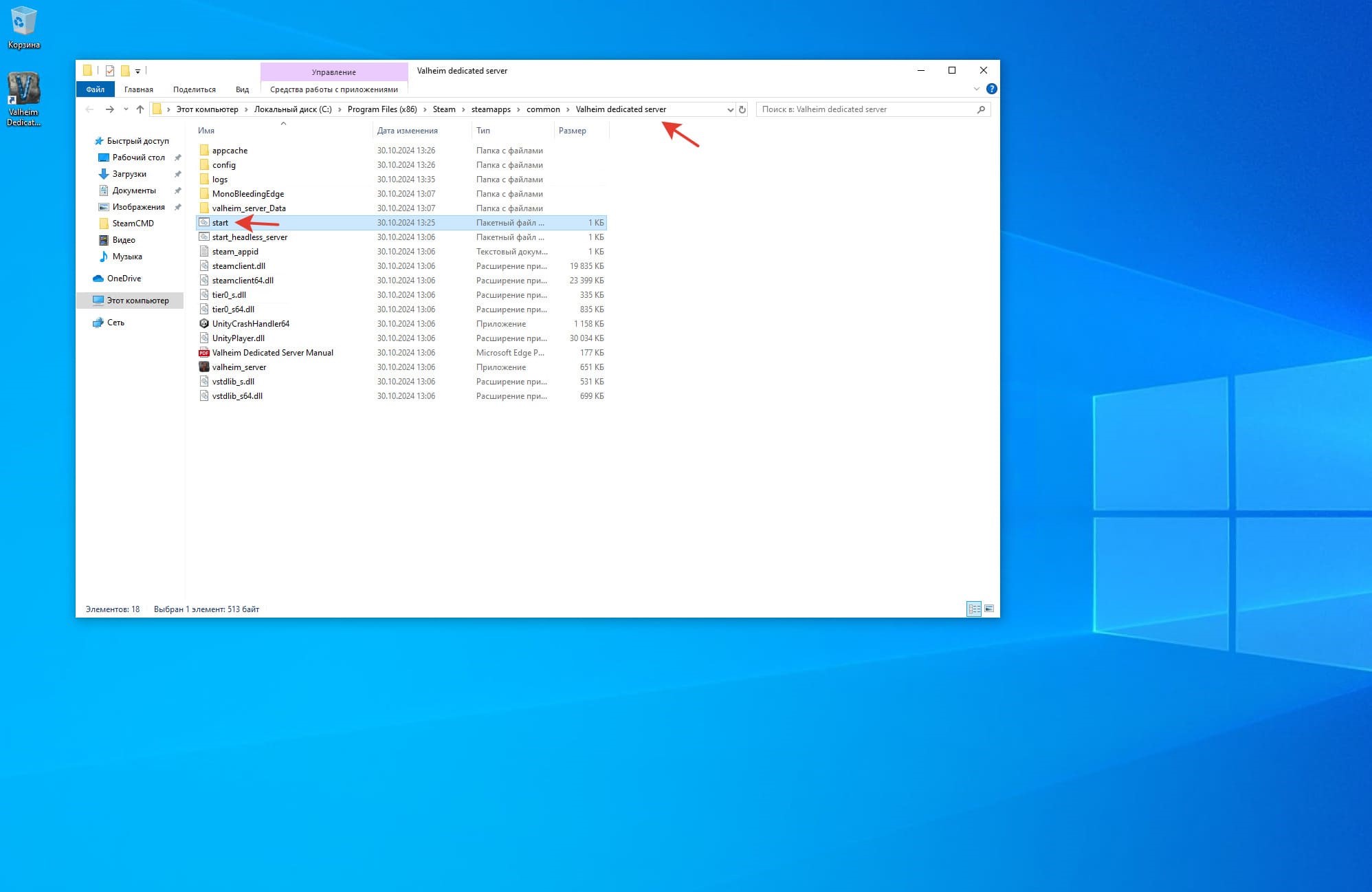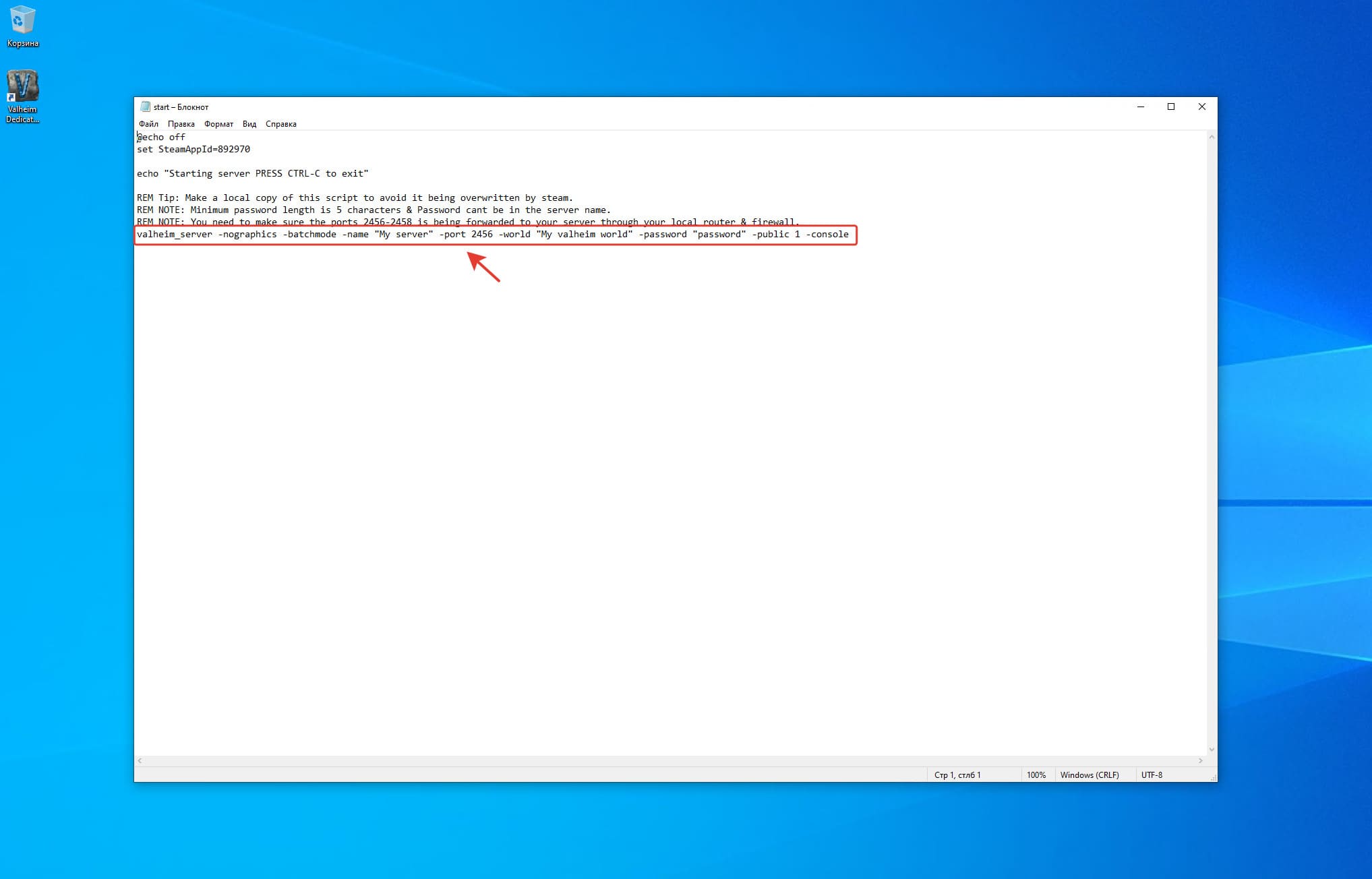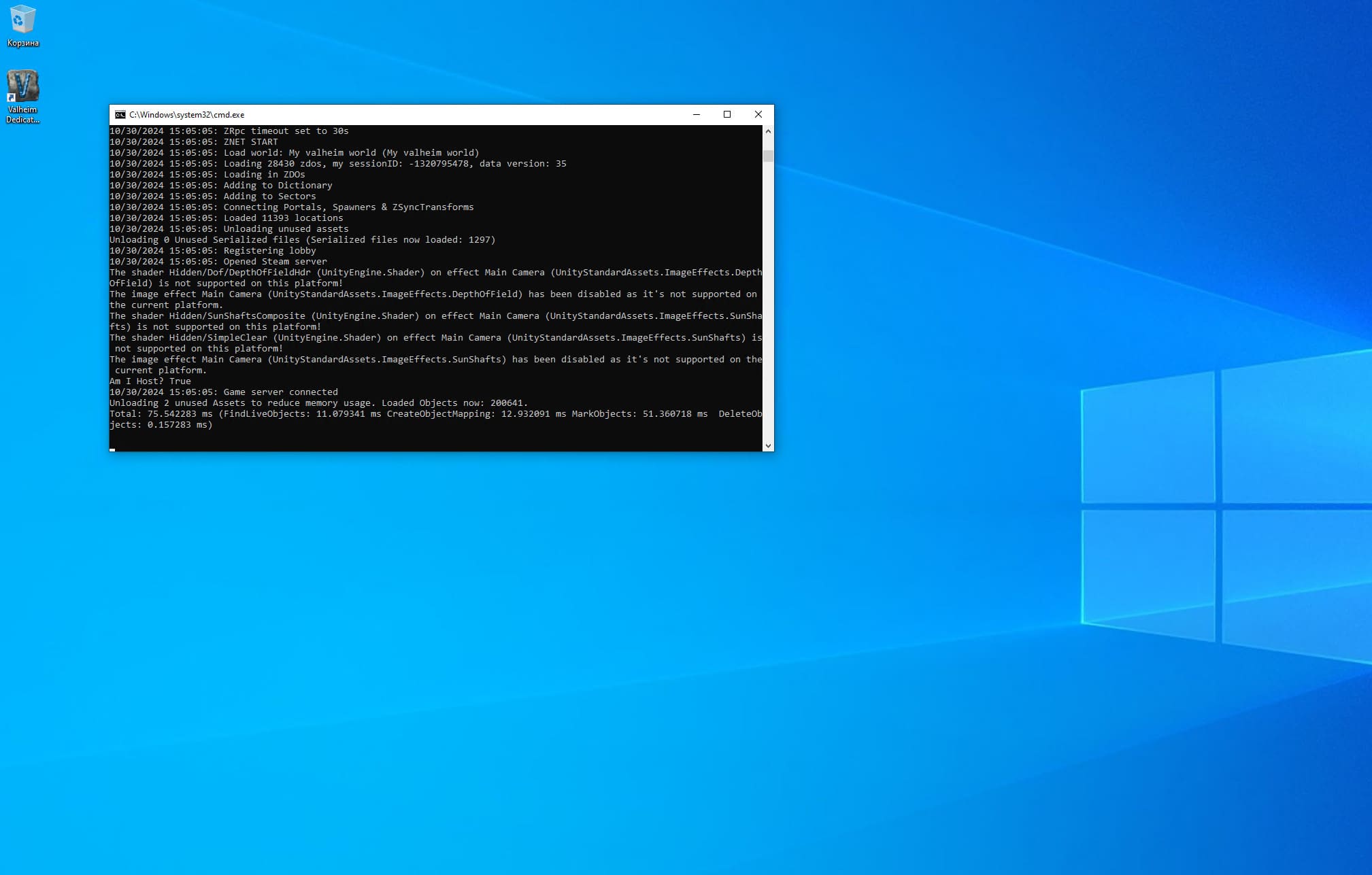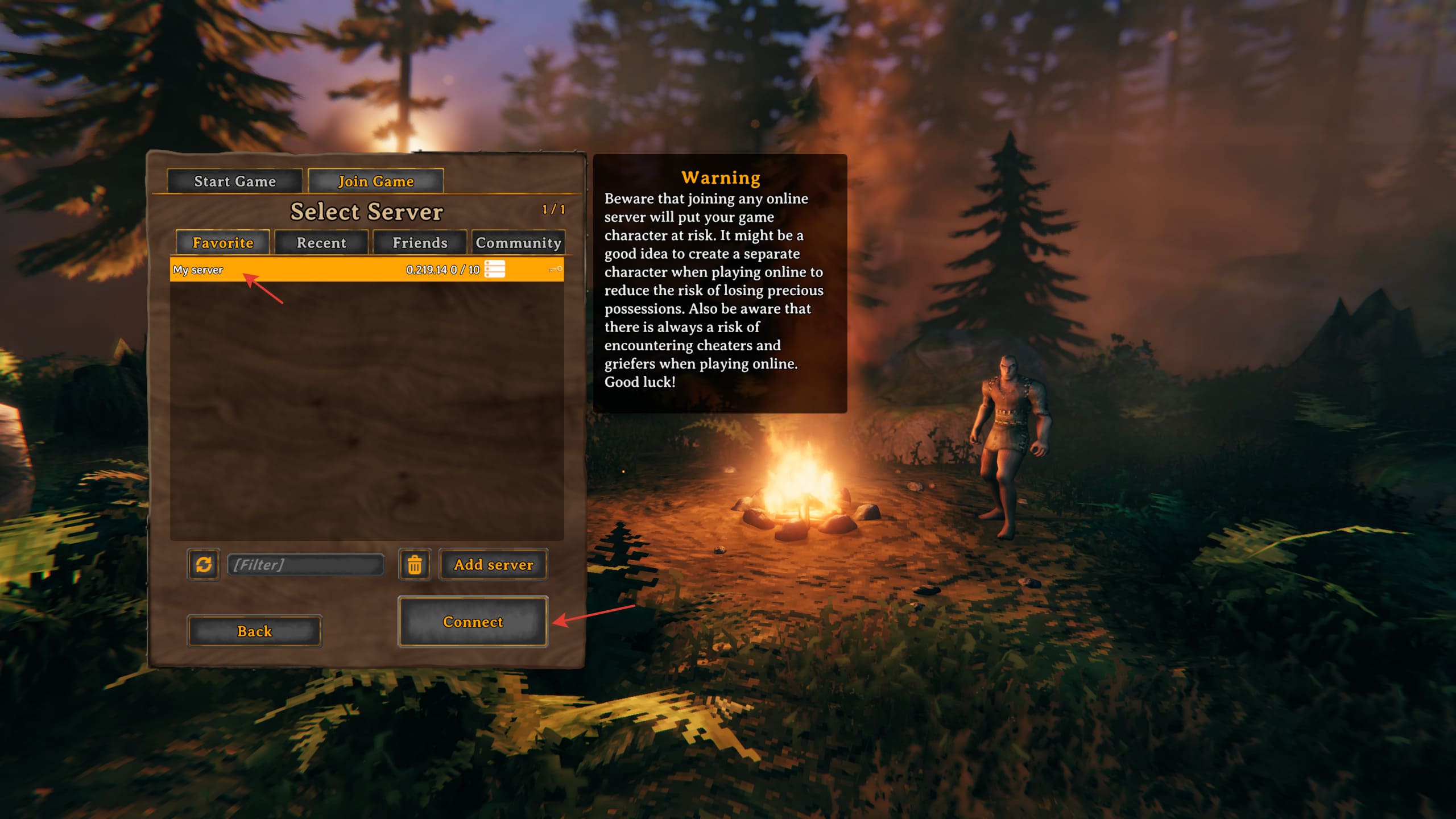Create a Valheim game server
- In this guide, we will tell you how to install and run the Valheim server yourself using Windows 10 as an example
- Before starting the installation, you need to select and order virtual server tariff plan
- After ordering and activating the server, you can start creating the Valheim server
- To install the game server, you will need an up-to-date account in the Steam online service
- If you need help with installation, you can create a request to technical support and we will install the Valheim game server for free on your vds

Installing the Valheim game server
You need to connect to the server via RDP, install the Steam client and log in under your account. After installing Steam and logging in, open the "Library" menu and enter Valheim Dedicated Server in the "Tools" field. Install the found game server, wait for the download to complete.
Server setup
After the installation is complete, you need to go to the game server files. This can be done in the steam client, as shown in the screenshot below.
In the root directory of the server, you need to find the file start_headless_server.bat and copy it to the same folder with a different name, for example start.bat.
In this file you can specify the necessary values with which the server will be launched, for example:
"-name "My server"" (Server name, it will be displayed in the list of servers);
"-port 2456" (port for the server that will be used by default);
"-world "Dedicated"" (name of your world);
"-password "secret"" (password for connecting to the server);
"-public 0/1" (specify 1 if you want to activate the visibility of the server in the server browser);
"-console" (permission to open the console).
After saving the file, you can launch the game server using this file.
Connecting to the game server
Start the game server using the created file start.bat. Then install and launch the Valheim game client on your PC in your Steam account. To connect to your server, click the game start button, then configure your character, then "Join Game". Click Add Server, specify the IP address of your server with the port and connect using the "Connect" button.
If you have configured everything correctly, the game will connect to the server you created.
This completes the installation and basic configuration of the server, you can play on your own online Valheim server.